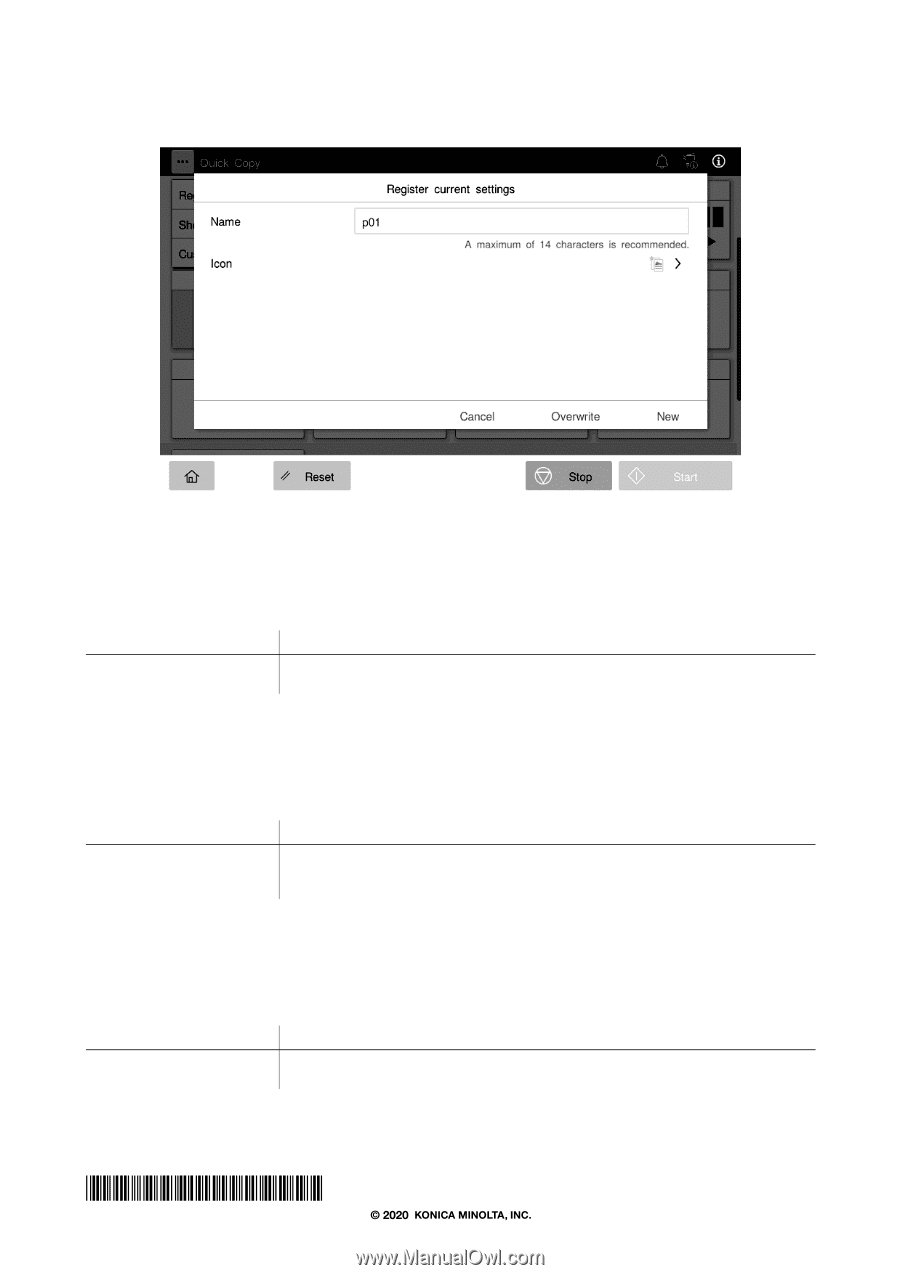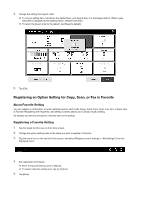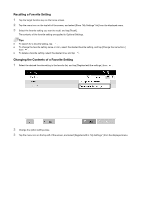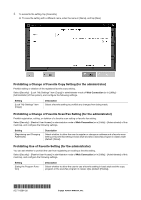Konica Minolta 450i i Series Users Guide Additional Information - Page 4
Prohibiting a Change of Favorite Scan/Fax Setting for the administrator
 |
View all Konica Minolta 450i manuals
Add to My Manuals
Save this manual to your list of manuals |
Page 4 highlights
4 To overwrite the setting, tap [Overwrite]. % To save the setting with a different name, enter the name in [Name], and tap [New]. Prohibiting a Change of Favorite Copy Setting (for the administrator) Prohibit editing or deletion of the registered favorite copy setting. Select [Security] - [Lock "My Settings" item (Copy)] in administrator mode of Web Connection (or in [Utility] [Administrator] of this system), and configure the following settings. Setting [Lock "My Settings" item (Copy)] Description Select a favorite setting to prohibit any changes from being made. Prohibiting a Change of Favorite Scan/Fax Setting (for the administrator) Prohibit registration, editing, or deletion of a favorite scan setting or favorite fax setting. Select [Security] - [Restrict User Access] in administrator mode of Web Connection (or in [Utility] - [Administrator] of this machine), and configure the following settings. Setting [Registering and Changing Addresses] Description Select whether to allow the user to register or change an address and a favorite scan setting or favorite fax setting in basic style and also a scan/fax program in classic style (default: [Allow]). Prohibiting Use of Favorite Setting (for the administrator) You can set whether to prohibit the user from registering or recalling a favorite setting. Select [Security] - [Restrict User Access] in administrator mode of Web Connection (or in [Utility] - [Administrator] of this machine), and configure the following settings. Setting [Using the Program Function] Description Select whether to allow the user to use a favorite setting in basic style and the copy program or the scan/fax program in classic style (default: [Enable]). AC77-9584-00