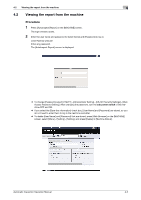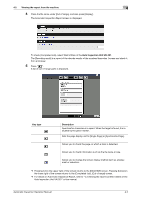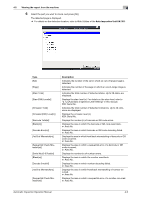Konica Minolta AccurioPress C6100 AccurioPress C6100/C6085 AccurioPress C3080/ - Page 33
Automatic Inspection Report, 4.1 Confirming the Automatic Inspection Report
 |
View all Konica Minolta AccurioPress C6100 manuals
Add to My Manuals
Save this manual to your list of manuals |
Page 33 highlights
4.1 Confirming the Automatic Inspection Report 4 4 Automatic Inspection Report 4.1 Confirming the Automatic Inspection Report When you want to check the result of [Auto Inspection], confirm [AutoInspect.Report], and take the appropriate action such as reprinting. The [Automatic Inspection Report] can be viewed on this machine or in Web Utilities of the Auto Inspection Unit UK-301. NOTICE To create [AutoInspect.Report], enable [Create Auto Inspection Report] before performing automatic inspection. To display [AutoInspect.Report], configure [Automatic Inspection NIC Setting]. Automatic Inspection Operation Manual 4-2

Automatic Inspection Operation Manual
4-2
4.1
Confirming the Automatic Inspection Report
4
4
Automatic Inspection Report
4.1
Confirming the Automatic Inspection Report
When you want to check the result of [Auto Inspection], confirm [AutoInspect.Report], and take the appropri-
ate action such as reprinting. The [Automatic Inspection Report] can be viewed on this machine or in Web
Utilities of the
Auto Inspection Unit UK-301
.
NOTICE
To create [AutoInspect.Report], enable [Create Auto Inspection Report] before performing automatic inspec-
tion.
To display [AutoInspect.Report], configure [Automatic Inspection NIC Setting].