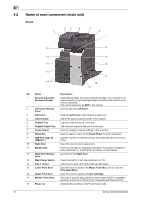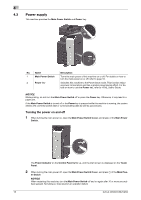Konica Minolta C450i bizhub C650i/C550i/C450i Quick Guide - Page 15
List of other optional components
 |
View all Konica Minolta C450i manuals
Add to My Manuals
Save this manual to your list of manuals |
Page 15 highlights
4 No. Name Description 24 Finisher FS-533 Install this unit onto the output tray of this machine. Sorts, groups and staples printed paper before outputting it. This unit can only be installed on bizhub C550i/C450i. 25 Punch Kit PK-519 Install this unit onto the Finisher FS-533. This unit supports the punching function. 26 Mount Kit MK-607 This unit is required to install Finisher FS-533 on bizhub C550i/C450i. 27 Finisher FS-539 Sorts, groups and staples printed paper before outputting it. To install the Finisher FS-539, the Relay Unit RU-513 is required. In addition, the Paper Feed Cabinet PC-116, PC-216, PC-416, or PC417 or Desk DK-516 must be installed on this machine. 28 Finisher FS-539 SD Sorts, groups, staples, folds, and binds printed paper before outputting it. To install the Finisher FS-539 SD, the Relay Unit RU-513 is required. In addition, the Paper Feed Cabinet PC-116, PC-216, PC-416, or PC-417 or Desk DK-516 must be installed on this machine. 29 Punch Kit PK-524 Install this unit onto the Finisher FS-539/FS-539 SD. This unit supports the punching function. 30 Relay Unit RU-513 This unit is required to install the Finisher FS-540/FS-540 SD/FS539/FS-539 SD on this machine. 31 Finisher FS-540 SD Sorts, groups, staples, folds, and binds printed paper before outputting it. To install the Finisher FS-540 SD, the Relay Unit RU-513 is required. In addition, the Paper Feed Cabinet PC-116, PC-216, PC-416, or PC-417 or Desk DK-516 must be installed on this machine. 32 Finisher FS-540 Sorts, groups and staples printed paper before outputting it. To install the Finisher FS-540, the Relay Unit RU-513 is required. In addition, the Paper Feed Cabinet PC-116, PC-216, PC-416, or PC417 or Desk DK-516 must be installed on this machine. 33 Punch Kit PK-526 Install this unit onto the Finisher FS-540/FS-540 SD. This unit supports the punching function. 34 Z Folding Unit ZU-609 Install this unit onto the Finisher FS-540/FS-540 SD. This unit is used for Z-folding. 35 Post Inserter PI-507 Install this unit onto the Finisher FS-540/FS-540 SD. This unit inserts cover paper between the copied or printed sheets. The finisher can also be operated manually (only the lower tray is available). 36 Job Separator JS-602 Install this unit onto the Finisher FS-540/FS-540 SD. This unit sorts printed sheets. List of other optional components The following options are built into this machine and are not shown in the figure. No. Name Description 1 Stamp Unit SP-501 Stamps a scanned original when sending a fax. This unit allows you to check that the original has been scanned. 2 Spare TX Marker Stamp 2 A replacement stamp for the Stamp Unit SP-501. 3 Local Interface Kit Install this unit when using the voice guidance function. EK-608 The speaker and USB port are added. 4 Local Interface Kit Install this unit when using the voice guidance function or the connec- EK-609 tion function with a Bluetooth LE-compatible iOS terminal. The speaker, USB port, and receiving device for Bluetooth LE com- munication are added. 5 Video Interface Kit VI- This unit is required to install Image Controller IC-420. 516 14 bizhub C650i/C550i/C450i