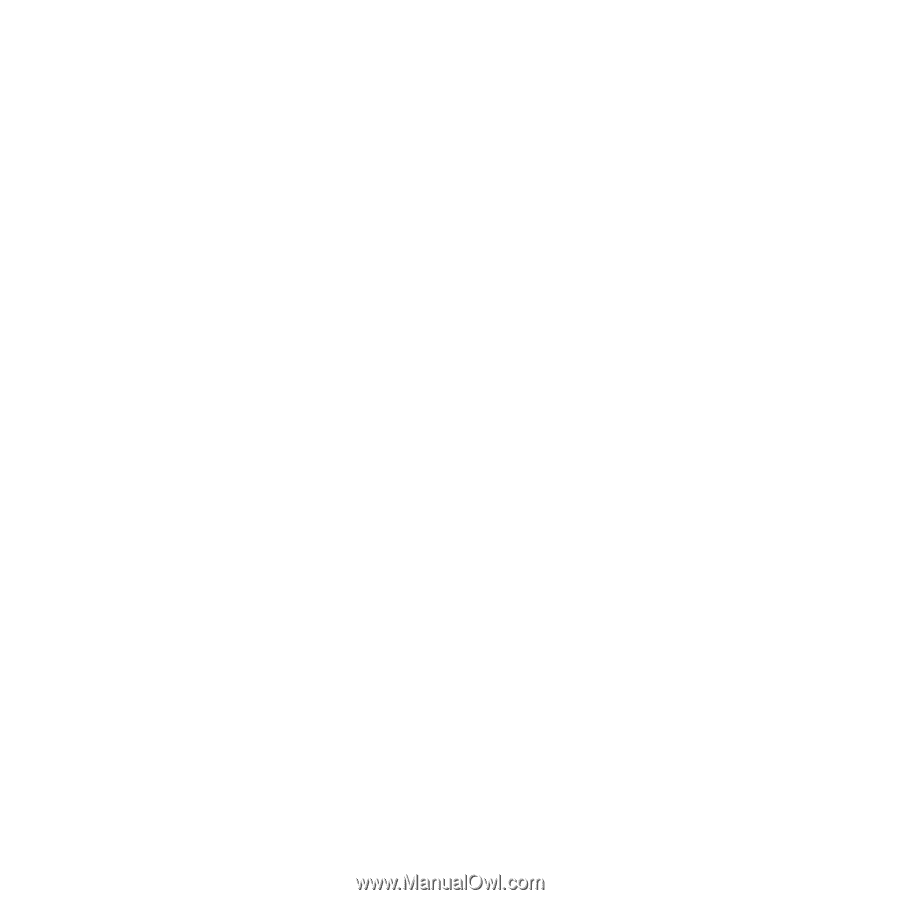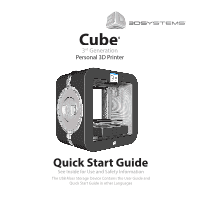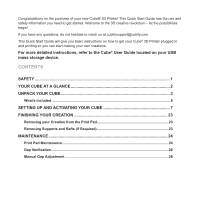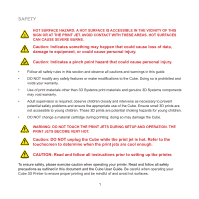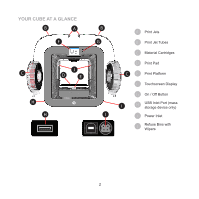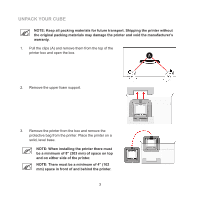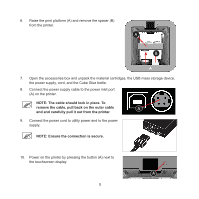Konica Minolta Cube Cube3 Quick Start Guide - Page 3
Contents
 |
View all Konica Minolta Cube manuals
Add to My Manuals
Save this manual to your list of manuals |
Page 3 highlights
Congratulations on the purchase of your new Cube® 3D Printer! This Quick Start Guide has the use and safety information you need to get started. Welcome to the 3D creative revolution - let the possibilities begin! If you have any questions, do not hesitate to reach us at [email protected]. This Quick Start Guide will give you basic instructions on how to get your Cube® 3D Printer plugged in and printing so you can start making your own creations. For more detailed instructions, refer to the Cube® User Guide located on your USB mass storage device. CONTENTS SAFETY...1 YOUR CUBE AT A GLANCE 2 UNPACK YOUR CUBE 3 What's Included...6 SETTING UP AND ACTIVATING YOUR CUBE 7 FINISHING YOUR CREATION 23 Removing your Creation from the Print Pad 23 Removing Supports and Rafts (If Required 23 MAINTENANCE...24 Print Pad Maintenance...24 Gap Verification...26 Manual Gap Adjustment...28