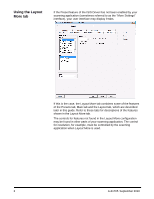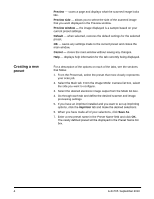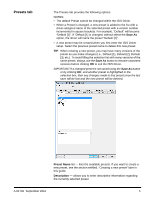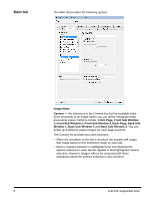Konica Minolta Kodak Ngenuity 9090DB Setup Guide - Page 2
Scanning Setup Guide for the ISIS Driver, Using the Layout More tab
 |
View all Konica Minolta Kodak Ngenuity 9090DB manuals
Add to My Manuals
Save this manual to your list of manuals |
Page 2 highlights
Scanning Setup Guide for the ISIS Driver Using the Layout More tab 2 Using the ISIS Driver to setup presets 3 Creating a new preset 4 Presets tab 5 Main tab 6 Layout tab 9 Image Processing tab 11 Paper Handling tab 13 Gamma tab 15 Color Dropout tab 17 Compression tab 18 Imprinter tab 19 Maintenance tab 21 About tab 21 This guide describes the default ISIS Driver interface of the Kodak Ngenuity 9000 Series Scanners. NOTE: Your application may change the ISIS Driver user interface to better suit its purpose. If your application provider has customized the ISIS Driver interface, it may not match the default screen configurations as described in this guide. • To begin using your scanning application, access the ISIS Driver. A-61705 September 2010 1