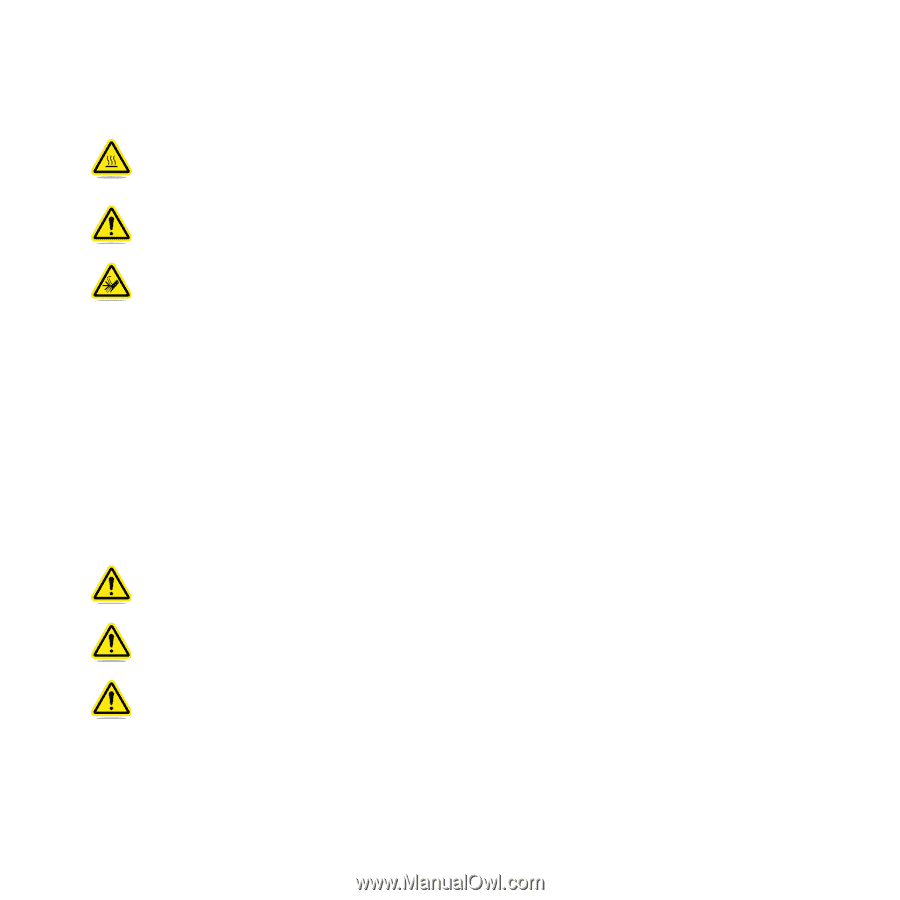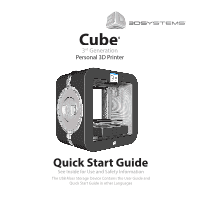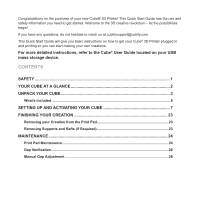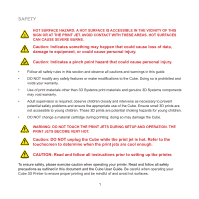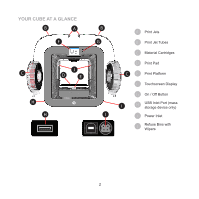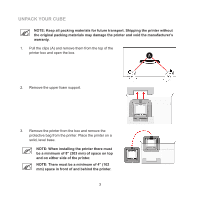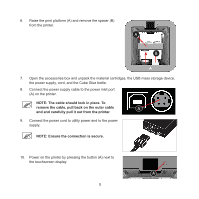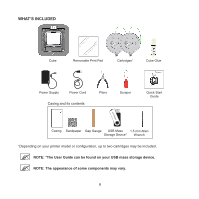Konica Minolta ProJet 3510 HDPlus Cube3 Quick Start Guide - Page 4
Safety
 |
View all Konica Minolta ProJet 3510 HDPlus manuals
Add to My Manuals
Save this manual to your list of manuals |
Page 4 highlights
SAFETY HOT SURFACE HAZARD: A HOT SURFACE IS ACCESSIBLE IN THE VICINITY OF THIS SIGN OR AT THE PRINT JET. AVOID CONTACT WITH THESE AREAS. HOT SURFACES CAN CAUSE SEVERE BURNS. Caution: Indicates something may happen that could cause loss of data, damage to equipment, or could cause personal injury. Caution: Indicates a pinch point hazard that could cause personal injury. • Follow all safety rules in this section and observe all cautions and warnings in this guide. • DO NOT modify any safety features or make modifications to the Cube. Doing so is prohibited and voids your warranty. • Use of print materials other than 3D Systems print materials and genuine 3D Systems components may void warranty. • Adult supervision is required; observe children closely and intervene as necessary to prevent potential safety problems and ensure the appropriate use of the Cube. Ensure small 3D prints are not accessible to young children. These 3D prints are potential choking hazards for young children. • DO NOT change a material cartridge during printing; doing so may damage the Cube. WARNING: DO NOT TOUCH THE PRINT JETS DURING SETUP AND OPERATION. THE PRINT JETS BECOME VERY HOT. Caution: DO NOT unplug the Cube while the print jet is hot. Refer to the touchscreen to determine when the print jets are cool enough. CAUTION: Read and follow all instructions prior to setting up the printer. To ensure safety, please exercise caution when operating your printer. Read and follow all safety precautions as outlined in this document and the Cube User Guide. Be careful when operating your Cube 3D Printer to ensure proper printing and be mindful of and avoid hot surfaces. 1