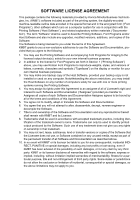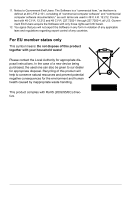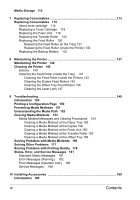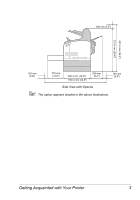Konica Minolta bizhub 40P/40PX bizhub 40P User Manual - Page 8
Solving Problems with Media Misfeeds, Solving Problems with Printing Quality - toner
 |
View all Konica Minolta bizhub 40P/40PX manuals
Add to My Manuals
Save this manual to your list of manuals |
Page 8 highlights
Media Storage 112 7 Replacing Consumables 113 Replacing Consumables 114 About toner cartridge 114 Replacing a Toner Cartridge 116 Replacing the Fuser Unit 118 Replacing the Transfer Roller 124 Replacing the Feed Roller 126 Replacing the Feed Roller (in the Tray) 127 Replacing the Feed Roller (inside the Printer) 130 Replacing the Backup Battery 132 8 Maintaining the Printer 137 Maintaining the Printer 138 Cleaning the Printer 140 Exterior 140 Cleaning the Feed Roller (inside the Tray) 141 Cleaning the Feed Roller (inside the Printer) 143 Cleaning the Duplex Feed Rollers 145 Cleaning the Offset Tray Feed Rollers 146 Cleaning the Laser Lens 147 9 Troubleshooting 149 Introduction 150 Printing a Configuration Page 150 Preventing Media Misfeeds 151 Understanding the Media Path 152 Clearing Media Misfeeds 153 Media Misfeed Messages and Clearing Procedures 154 Clearing a Media Misfeed at the Paper Tray 155 Clearing a Media Misfeed at the Duplex 158 Clearing a Media Misfeed at the Fuser Unit 160 Clearing a Media Misfeed at the Transfer Roller 163 Clearing a Media Misfeed at the Offset Tray 166 Solving Problems with Media Misfeeds 169 Solving Other Problems 171 Solving Problems with Printing Quality 176 Status, Error, and Service Messages 181 Standard Status Messages 181 Error Messages (Warning:) 182 Error Messages (Operator Call:) 185 Service Messages: 188 10 Installing Accessories 189 Introduction 190 iv Contents