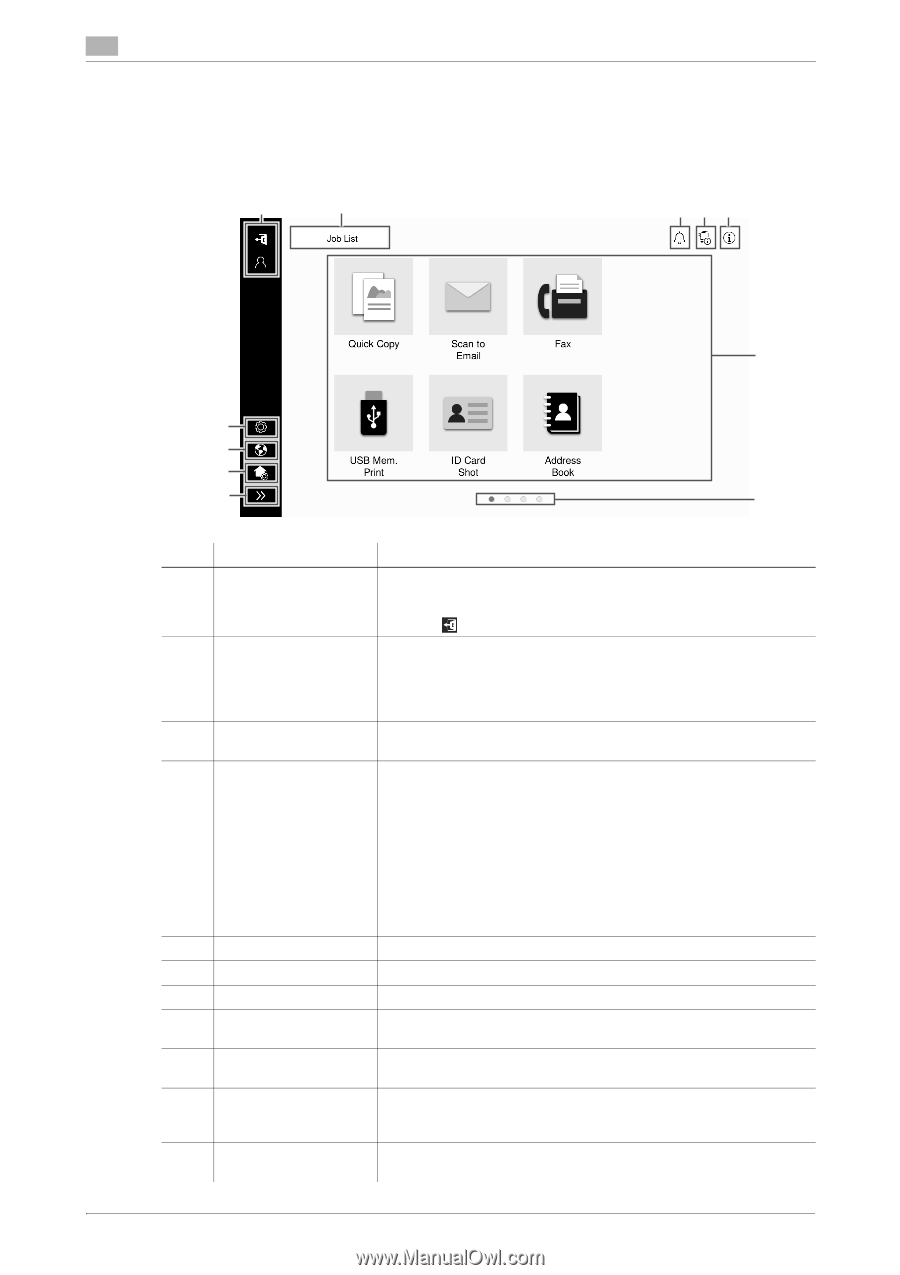Konica Minolta bizhub 4750i bizhub 4750i/4050i Quick Guide - Page 19
Touch Panel
 |
View all Konica Minolta bizhub 4750i manuals
Add to My Manuals
Save this manual to your list of manuals |
Page 19 highlights
5 5.2 Touch Panel Home screen The layout of the home screen is as follows. 1 2 345 6 11 10 9 8 7 No. Name Description 1 User/Account Name Displayed when user authentication and account track are enabled. Opening the left area displays the name of the current login user or the account name. Tapping logs out. 2 [Job List] Displays active or standby jobs. If necessary, you can check job logs or print a communication report. This list displays the operation status of the current job on the [Job List] key when it is running. If necessary, you can stop the active job using the Stop key displayed next to the [Job List] key. 3 Notification icon You can check warnings or notices related to the status of this machine. 4 Device information icon You can check the current date and time, free space in memory, and toner level. The corresponding device information is displayed when: • A nonstandard USB flash drive is connected to this machine; • Device information logs are spooled; • Image logs are transferred; • This machine is in fax redial wait state; • This machine is receiving data; • This machine is sending data; • An E-mail server (POP) connection error occurs; or • The enhanced security mode is enabled. 5 Information icon Displays a message for users. 6 Function key Displays shortcut keys assigned to any function. 7 Page Indicator You can check the currently displayed page number. 8 Left area open/close Opens or closes the left area. icon Opening the left area displays the names of the icons in the left area. 9 [Customize Home screen] Sets the function keys to display on the home screen. 10 [Language] Temporarily changes the language to be displayed on the panel. This option is displayed when [Temporarily Change Language] is set to ON. 11 [Utility] Configure settings of this machine or check the use status of this machine. 18 bizhub 4750i/4050i