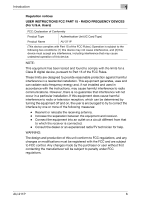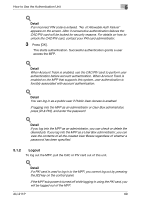Konica Minolta bizhub 501 AU-211P CAC/PIV Solution User Guide - Page 9
How to Use the Authentication Unit, AU-211P, To ensure a higher level of security, use the Scan - scan to folder
 |
View all Konica Minolta bizhub 501 manuals
Add to My Manuals
Save this manual to your list of manuals |
Page 9 highlights
How to Use the Authentication Unit 5 Ensuring a higher level of security To ensure a higher level of security, use the Scan To Me and Scan To Home functions. 2 Note To use these functions, ask your service engineer to configure settings. For details, contact your service representative. Function Scan To Me Scan To Home Description See Sends scanned data to the user's e-mail address. The user can obtain the user's e-mail address using the LDAP protocol, and easily send data to the obtained address. This function is effective when frequently sending scanned data to a user's address. When this function is enabled, the user cannot use some functions to ensure higher level security. For details, refer to the relevant page. p. 90 Sends scanned data to the user's computer. The user can obtain the position of the user's Home folder from Active Directory, and easily send data to the Home folder of the user's computer. This function is effective when frequently sending scanned directly to their Home folder. When this function is enabled, the user cannot use some functions to ensure higher level security. For details, refer to the relevant page. p. 95 AU-211P 71