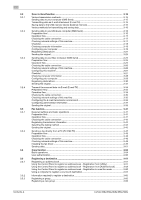Contents-6
bizhub 658e/558e/458e/368e/308e
5.1.5
Q5. What types are available for printing finish?
..............................................................................
5-12
Staple
................................................................................................................................................
5-12
Punch
................................................................................................................................................
5-12
Center Staple
....................................................................................................................................
5-12
Fold
...................................................................................................................................................
5-13
Operation procedure
.........................................................................................................................
5-13
5.1.6
Q6. Can I print on very long sheets of paper such as a banner?
.....................................................
5-14
How to set
.........................................................................................................................................
5-14
5.2
Scan
................................................................................................................................................
5-16
5.2.1
Q1. Can frequently used destinations be registered?
......................................................................
5-16
5.3
Fax
..................................................................................................................................................
5-17
5.3.1
Q1. Can I check fax transmission and reception logs?
....................................................................
5-17
Operation procedure
.........................................................................................................................
5-17
5.3.2
Q2. Can I collectively send data to multiple destinations?
...............................................................
5-17
Operation procedure: Selecting multiple addresses from the address book
...................................
5-17
Operation procedure: Directly entering multiple destinations
..........................................................
5-18
5.3.3
Q3. Can I register multiple sender names displayed on the fax to use them depending on
purposes?
.........................................................................................................................................
5-19
How to set: Registering sender names
.............................................................................................
5-19
How to set: Selecting a sender name upon fax transmission
...........................................................
5-20
5.3.4
Q4. Can I avoid expensive communication charges using the network?
.........................................
5-21
Operation procedure: Sending an Internet fax
.................................................................................
5-21
Operation procedure: Sending an IP address fax
............................................................................
5-22
5.3.5
Q5. How can I avoid printing out unwanted faxes?
..........................................................................
5-23
Operation procedure: Configuring to save received faxes in a User Box
.........................................
5-23
How to set: Printing faxes saved in a User Box
................................................................................
5-23
5.3.6
Q6. Can I forward an incoming fax?
.................................................................................................
5-24
How to set
.........................................................................................................................................
5-24
5.3.7
Q7. Can I directly fax a file on my computer without leaving my desk?
...........................................
5-25
Operation procedure
.........................................................................................................................
5-26
5.4
Copy
...............................................................................................................................................
5-27
5.4.1
Q1. Can I copy on an envelope or postcard?
...................................................................................
5-27
Operation procedure: Copying on envelopes
...................................................................................
5-27
Operation procedure: Copying on postcards
...................................................................................
5-30
5.4.2
Q2. Can I copy on custom size paper?
............................................................................................
5-32
Operation procedure: Copying on paper of a custom size
...............................................................
5-32
Operation procedure: Registering a custom size of paper in memory
.............................................
5-33
Operation procedure: Recalling the custom size registered in memory
...........................................
5-35
5.4.3
Q3. Can I check the finish before starting copying?
.........................................................................
5-37
How to set: Checking the finish with a preview image
.....................................................................
5-37
How to set: Checking the finish by outputting one copy
..................................................................
5-38
5.4.4
Q4. Can I easily copy various cards such as an insurance card or driver license card?
..................
5-38
Operation procedure
.........................................................................................................................
5-38
5.5
User Box
........................................................................................................................................
5-41
5.5.1
Q1. Can I create a User Box, or print or download a file in a User Box from my computer?
...........
5-41
Operation procedure: Using Web Connection
..................................................................................
5-41
Operation procedure: Using the Windows file sharing function
.......................................................
5-41
5.6
Other
...............................................................................................................................................
5-43
5.6.1
Q1. Can more than one computer use the same settings for the printer driver ?
............................
5-43
Operation procedure: Preparing for an install package
....................................................................
5-43
Operation procedure: Creating an install package
...........................................................................
5-43
Operation procedure: Executing the install package
........................................................................
5-44
5.6.2
Q2. Can I restrict available functions by user?
.................................................................................
5-44
How to set
.........................................................................................................................................
5-44
5.6.3
Q3. Can I change the keying and operation sounds of this machine?
.............................................
5-46
How to set
.........................................................................................................................................
5-46
5.6.4
Q4. User authentication seems to be enabled on this machine. How can I be authenticated
and allowed to operate this machine?
..............................................................................................
5-49
How to set: Getting authenticated as a user on this machine
..........................................................
5-49
How to set: Getting authenticated as a user on the printer driver
....................................................
5-49