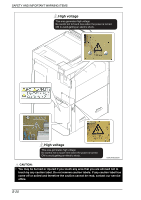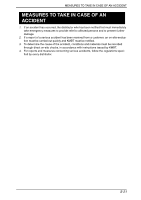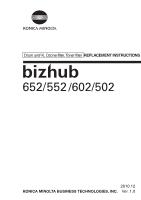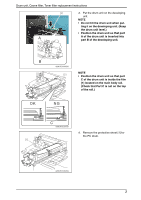Konica Minolta bizhub 652 bizhub 652/552 CMS Replacement Instructions Guide - Page 28
Reinstall procedure, Hold the fixed lever [1] for the dr
 |
View all Konica Minolta bizhub 652 manuals
Add to My Manuals
Save this manual to your list of manuals |
Page 28 highlights
Drum unit, Ozone filter, Toner filter replacement instructions 3. Loosen the shoulder screw [1], and pull out the drum unit [2]. [1] [2] A2WUF2C058DA [1] [1] 4. Hold the fixed lever [1] for the drum unit at two positions, and remove the drum unit [2] while loosening the fixed lever. [2] A2WUF2C059DA 1.2 Reinstall procedure [1] [1] 1. Remove the new drum unit from the black protective bag. 2. Remove caps [1] at the front and the back of the drum unit. A0P0F2C525DA 2

Dr
u
m
u
nit, Ozone filter, Toner filter repl
a
cement in
s
tr
u
ction
s
2
3.
Loo
s
en the
s
ho
u
lder
s
crew [1],
a
nd
p
u
ll o
u
t the dr
u
m
u
nit [2].
4.
Hold the fixed lever [1] for the dr
u
m
u
nit
a
t two po
s
ition
s
,
a
nd remove the
dr
u
m
u
nit [2] while loo
s
ening the
fixed lever.
1.2
Reinstall procedure
1.
Remove the new dr
u
m
u
nit from the
bl
a
ck protective b
a
g.
2.
Remove c
a
p
s
[1]
a
t the front
a
nd the
b
a
ck of the dr
u
m
u
nit.
A2WUF2C05
8
DA
[2]
[1]
A2WUF2C059DA
[2]
[1]
[1]
A0P0F2C525DA
[1]
[1]