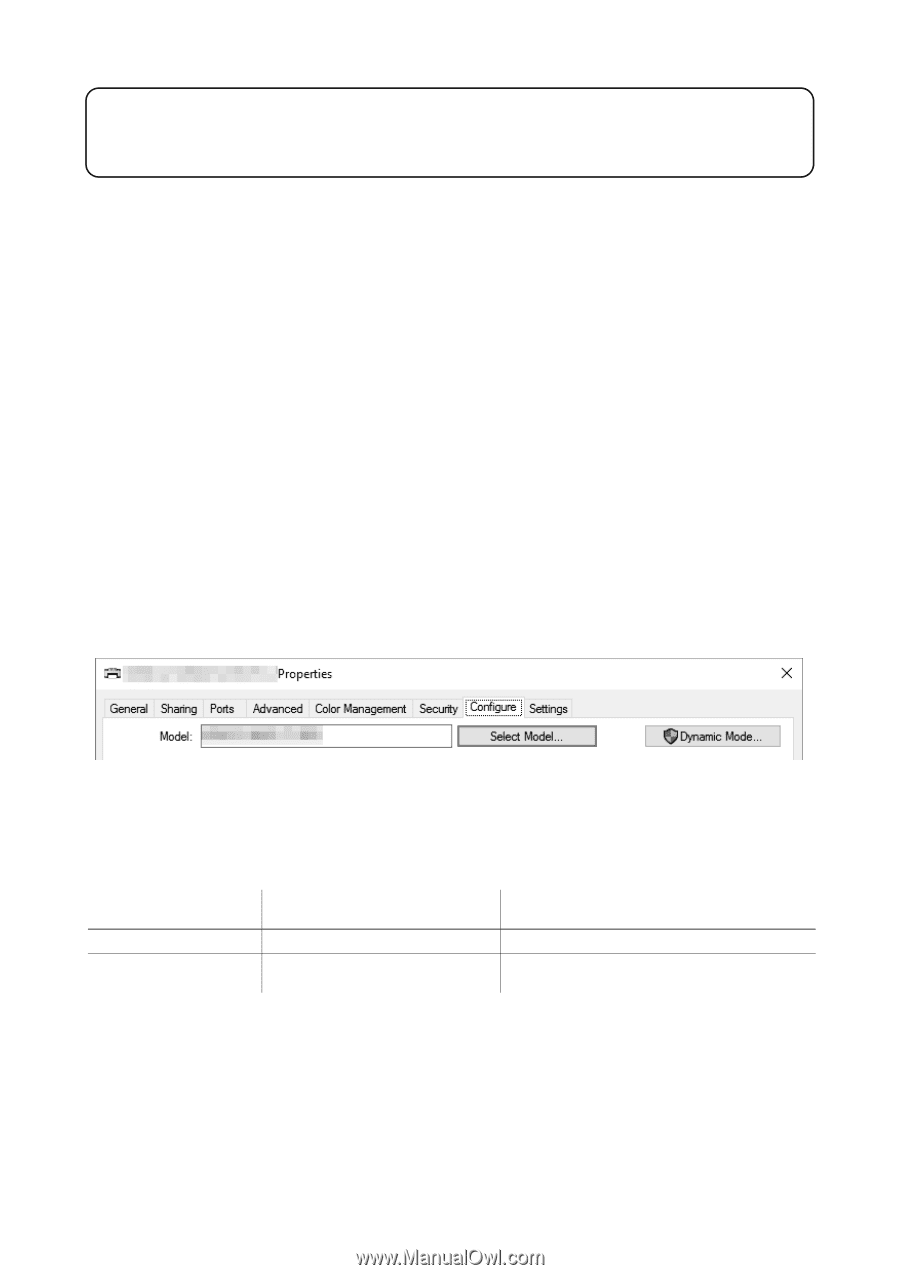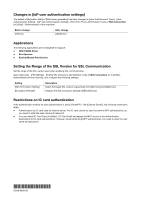Konica Minolta bizhub 950i bizhub 950i/850i User Guide Additional Information - Page 1
Konica Minolta bizhub 950i Manual
 |
View all Konica Minolta bizhub 950i manuals
Add to My Manuals
Save this manual to your list of manuals |
Page 1 highlights
Additional Information This guide describes the newly added or changed functions of this machine. Additional functions of printer driver The computer's administrator privileges are required to configure the following setting. Customizing the print settings [Administrator Customize] has been added to the [Settings] tab of the driver. [Administrator Customize] allows the administrator to fix the setting values of the driver, or set the defaults. The information set by [Administrator Customize] can be exported. If it is imported to another environment, you can also use the driver with the same settings in multiple environments. Changing the model used [Dynamic Mode] has been added to the [Configure] tab of the driver. [Dynamic Mode] allows you to change the destination port of the [Ports] tab and the model of the [Configure] tab at the same time. Select the target model and destination port using any one of manual setting, usage history, or network search. For details, refer to the help of the driver. Corrections to Machine Specifications There were errors in the height of the product dimensions. We apologize for the inconvenience and make the following corrections. Item Dimensions ([H]) Machine occupation dimensions ([H]) Incorrect (description in the current situation) 48-1/2 inches (1232 mm) 62-7/16 inches (1586 mm) Correct 48-5/16 inches (1227 mm) 61-3/4 inches (1568 mm)