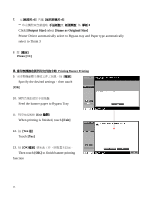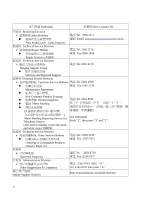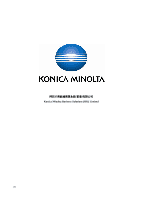Konica Minolta bizhub C220 Shortcut Manual - Page 25
Output Size], Same as Original Size], Exit]
 |
View all Konica Minolta bizhub C220 manuals
Add to My Manuals
Save this manual to your list of manuals |
Page 25 highlights
7 3 Click [Output Size] select [Same as Original Size] Printer Driver automatically select to Bypass tray and Paper type automatically select to Think 3 8 Press [OK] Printing Banner Printing 9 Specify the desired settings,then touch [OK] 10 Feed the banner paper to Bypass Tray 11 Exit 離開] When printing is finished, touch [Exit] 12. 按 [Yes 是] Touch [Yes] 13. 按 [OK Then touch [OK] to finish banner-printing function 25

25
7.
在
[
紙張尺寸
]
內選
[
如同原稿尺寸
]
**
印表機裝置自動選取
手送紙盤
及
紙張類型
為
厚紙
3
Click
[Output Size]
select
[Same as Original Size]
Printer Driver automatically select to Bypass tray and Paper type
automatically
select to Think 3
8.
按
[
確定
]
Press [
OK
]
當印表機接收到列印文件指令時
Printing Banner Printing
9.
本印表機會顯示接收文件之訊息,按
[
確定
]
Specify the desired settings
,
then touch
[
OK
]
10.
請將長紙張放於手送紙盤
Feed the banner paper to Bypass Tray
11.
列印完成後按
[Exit
離開
]
When printing is finished, touch
[Exit]
12.
按
[Yes
是
]
Touch
[Yes]
13.
按
[OK
確定
]
結束此工作,回復基本設定。
Then touch
[OK]
to finish banner-printing
function