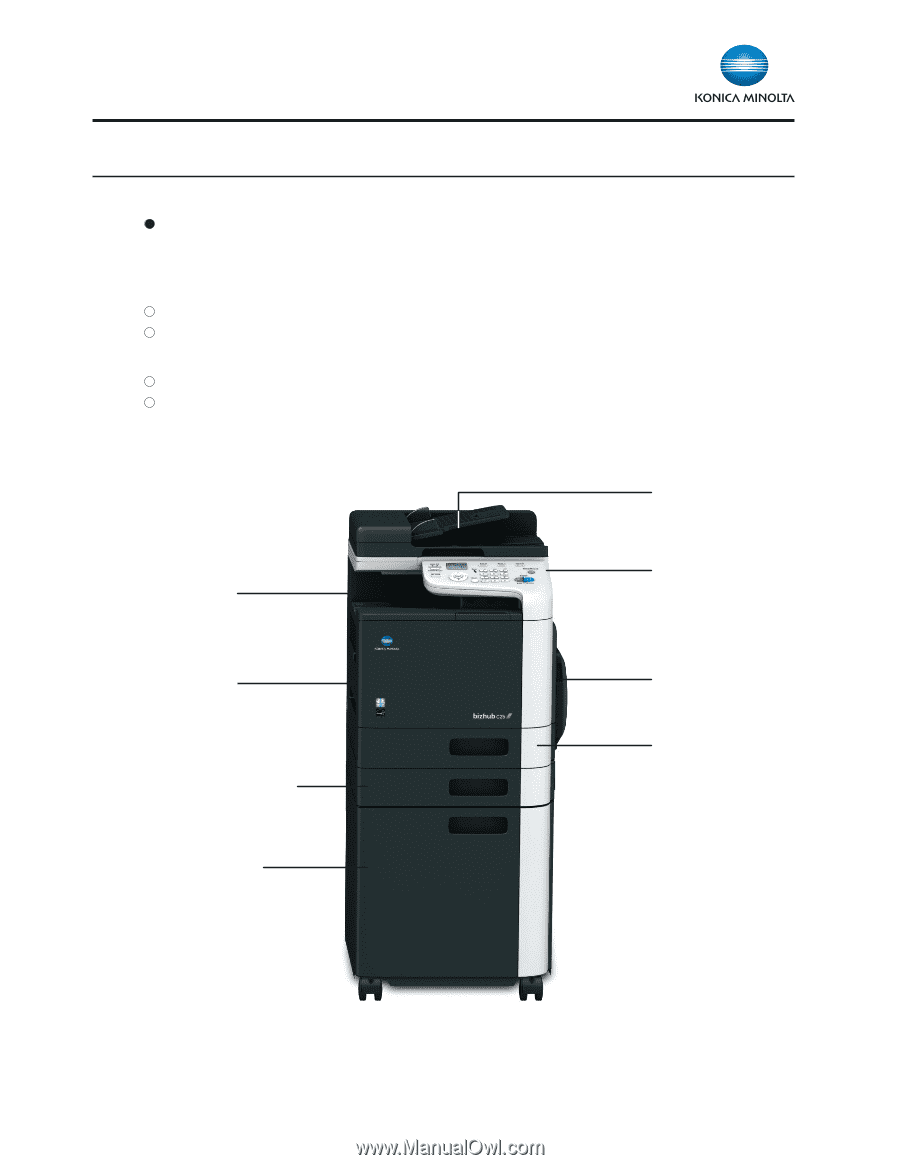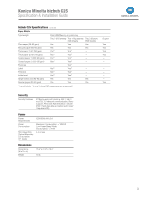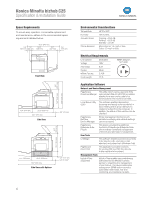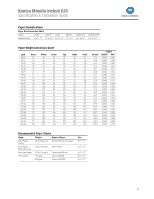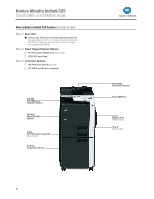Konica Minolta bizhub C25 Installation Guide - Page 6
How to Build a bizhub C25 System (from start to finish), from start to finish - bizhub 250 imaging unit
 |
View all Konica Minolta bizhub C25 manuals
Add to My Manuals
Save this manual to your list of manuals |
Page 6 highlights
Konica Minolta bizhub C25 Specification & Installation Guide How to build a bizhub C25 System (from start to finish) How to Build a bizhub C25 System (from start to finish) 04/2011 Step 1: Base Unit bizhub C25 Full Color Printer/Copier/Scanner/Fax Includes Emperon PS/PCL Controller, Automatic Duplex Unit, 256 MB Print Memory, 2k yield Starter Toner Cartridges and Imaging Units (CMYK). Step 2: Paper Supply/Cabinet Options PF-P09 Lower Feeder Unit (500 sheets) SCD-25 Copy Desk Step 3: Controller Options HD-P03 Hard Disk Kit (40 GB) 512 MB Print Memory Upgrade 512 MB Print Memory Upgrade Option HD-P03 Hard Disk Kit Option Tray3 PF-P09 Lower Feed Unit (500 sheets) SCD-25 Copy Desk Option Automatic Document Feeder Host USB Port Tray 1 Bypass Tray (100 sheets) Tray 2 (250 sheets) 6