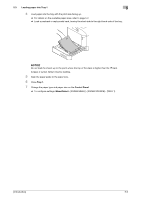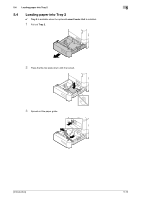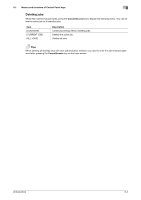Konica Minolta bizhub C3100P bizhub C3100P Introduction User Guide - Page 43
Deleting jobs, Names and functions of Control Panel keys, Cancel/Access, Description - password
 |
View all Konica Minolta bizhub C3100P manuals
Add to My Manuals
Save this manual to your list of manuals |
Page 43 highlights
6.1 Names and functions of Control Panel keys 6 Deleting jobs When this machine has print jobs, press the Cancel/Access key to display the following menu. You can delete the active job or all standby jobs. Item [CONTINUE] [CURRENT JOB] [ALL JOBS] Description Continues printing without deleting jobs. Deletes the active job. Deletes all jobs. Tips When deleting all standby jobs with user authentication enabled, you need to enter the administrator password after pressing the Cancel/Access key on the login screen. [Introduction] 6-3

6.1
Names and functions of Control Panel keys
6
[Introduction]
6-3
Deleting jobs
When this machine has print jobs, press the
Cancel/Access
key to display the following menu. You can de-
lete the active job or all standby jobs.
Tips
When deleting all standby jobs with user authentication enabled, you need to enter the administrator pass-
word after pressing the
Cancel/Access
key on the login screen.
Item
Description
[CONTINUE]
Continues printing without deleting jobs.
[CURRENT JOB]
Deletes the active job.
[ALL JOBS]
Deletes all jobs.