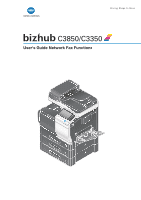Konica Minolta bizhub C3350 bizhub C3850/C3350 Network Fax Functions User Guid - Page 5
bizhub C3850, Fax Kit FK-512, Mount Kit MK-738, bizhub C3350 - cost
 |
View all Konica Minolta bizhub C3350 manuals
Add to My Manuals
Save this manual to your list of manuals |
Page 5 highlights
1 1 Internet Fax Function Internet fax is a function used to send and receive faxes via the intranet and Internet. The same network as the one used by the computers is used to transmit faxes. Therefore, you can send and receive faxes to/from distant locations without having to worry about high communication costs or sending a large number of pages. The following describes the precautions for using the Internet Fax. - To use the Internet fax function, optional units must be installed except in certain regions. - For bizhub C3850: The optional Fax Kit FK-512 and Mount Kit MK-738 are required, excluding mod- els used in North America. - For bizhub C3350: The optional Fax Kit FK-512 and Mount Kit MK-738 are required. - Internet faxes are sent or received via E-mail. Prepare a dedicated Internet fax E-mail address for this machine. - Connect this machine to a network that is capable of sending and receiving E-mail massages. - A file may be damaged depending on network conditions. Be sure to check that the file(s) is not dam- aged. - Even if "----" is displayed in the result column of the TX result screen or Activity Report, an E-mail may not reach the receiver side due to a problem on the Internet route."----" indicates that normal communication has been established up to the server. - Only an A4-size original can be sent and received by this machine. - If color or gray scale data is received, they will be discarded. [Network Fax Functions] 1-2