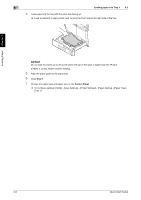Konica Minolta bizhub C3850FS bizhub C3850FS/C3850/C3350 Quick Start Guide - Page 39
Security settings for administrators - default password
 |
View all Konica Minolta bizhub C3850FS manuals
Add to My Manuals
Save this manual to your list of manuals |
Page 39 highlights
4 Security settings (for administrators) 4.3 4.3 Security settings (for administrators) 4.3.1 HDD settings To encrypt data on this machine's HDD for protection, configure an HDD encryption setting. If an HDD encryption setting is configured, the HDD is formatted, and data saved on the HDD is erased. Therefore, we recommend that you finish an HDD encryption setting before using this machine. To configure settings: [Utility] - [Administrator Settings] - [Security Settings] - [HDD Settings] - [HDD Encryption Setting] Related setting (for the administrator) When enabling the enhanced security mode to use this machine, you need to configure an HDD encryption setting. For details on the enhanced security mode, refer to [Enhanced Security Mode] of Chapter 5 "Administrator Settings" in [User's Guide: Description of Utility Keys]. 4.3.2 Configuring [Quick Security Setting] [Quick Security Setting] provides a collection of settings to enhance security performance of this machine. To use this function with a greater degree of security, we recommend that you change to an administrator password that satisfies password rules, and configure [Quick Security Setting] in advance. To configure settings: [Utility] - [Administrator Settings] - [Security Settings] - [Quick Security Setting] Related setting (for the administrator) The [Quick Security Settings] shortcut key can be placed on the main menu of the Control Panel. To configure settings: [Utility] - [Administrator Settings] - [System Settings] - [Main Menu Default Setting] Initial Settings of This Machine Chapter 4 4-4 [Quick Start Guide]