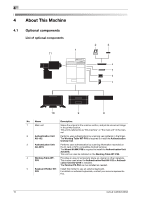Konica Minolta bizhub C4050i bizhub C4050i/C3350i Quick Guide - Page 16
Rear side
 |
View all Konica Minolta bizhub C4050i manuals
Add to My Manuals
Save this manual to your list of manuals |
Page 16 highlights
4 No. Name 12 Tray 1 13 Mobile Touch Area 14 Data Indicator 15 Output Tray Description Allows you to load up to 500 sheets. This area is used to associate this machine with an NFC-compatible Android terminal or an iOS terminal compatible with Bluetooth LE. Flashes or lights up to indicate the data receiving status on this machine. Outputs printed pages. Rear side This view shows the machine with the optional Fax Kit FK-517 installed. In some areas, bizhub C4050i provides the Fax Kit FK-517 as standard. 1 2 3 4 No. Name Description 1 Ethernet (LAN) Port Connect to this port when using this machine as a network printer or (1000Base- network scanner. T/100Base- TX/10Base-T) 2 USB Port (Type B) Connect to this port when using this machine as a USB-connected printer. 3 LINE (telephone line) Used to connect a general telephone subscriber line. Jack 4 Jack for connecting a Used to connect a telephone cord. telephone (TEL) Tips - The network port of this product is following No.1 and No.2. A port is activated when a network port inserts a cable. bizhub C4050i/C3350i 15