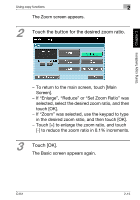Konica Minolta bizhub C451 bizhub C451 Enlarge Display Operations User Guide - Page 54
Manually selecting the desired paper size, the specified paper size.
 |
View all Konica Minolta bizhub C451 manuals
Add to My Manuals
Save this manual to your list of manuals |
Page 54 highlights
Using copy functions Chapter 2 Using copy functions 2 Manually selecting the desired paper size The paper tray loaded with paper of the desired size can be selected manually. By also selecting the Auto Zoom setting, the most appropriate zoom ratio is selected based on the size of the loaded document and the specified paper size. 2 Note Load the papers of the appropriate size into the paper tray in advance. For details on loading paper, refer to the User's Guide [Copy Operations]. 1 In the Basic screen, touch [Paper]. The Paper screen appears. C451 2-11

Using copy functions
2
C451
2-11
Using copy functions
Chapter 2
Manually selecting the desired paper size
The paper tray loaded with paper of the desired size
can be selected manually. By also selecting the Auto
Zoom setting, the most appropriate zoom ratio is
selected based on the size of the loaded document and
the specified paper size.
2
Note
Load the papers of the appropriate size into the paper
tray in advance. For details on loading paper, refer to the
User’s Guide [Copy Operations].
1
In the Basic screen, touch [Paper].
The Paper screen appears.