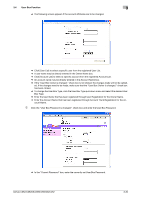Konica Minolta bizhub C552 bizhub C452/C552/C652/C552DS/C652DS Security Operat - Page 145
Print, Move/Copy, Delete, Send to other device, Download to PC - fax confirmation
 |
View all Konica Minolta bizhub C552 manuals
Add to My Manuals
Save this manual to your list of manuals |
Page 145 highlights
3.4 User Box Function 3 4 Select the desired operation from the pull-down menu and click [Changes the display]. % Different functions can be performed on different types of operation menu. See the table given below for the relation between the menu type and functions that can be performed. File Type Functions that can be Performed Copy job files Print, Move/Copy, Delete, Send to other device, Download to PC Print job files Print, Move/Copy, Delete, Send to other device, Download to PC Scan job files Print, Move/Copy, Delete, Send to other device, Download to PC Fax job files Print, Delete, Download to PC % If [Delete] is selected in step 4, a confirmation message appears. Click [OK] to delete the specified file. 5 Select the document and perform the desired function. bizhub C652/C652DS/C552/C552DS/C452 3-35