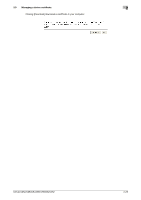Konica Minolta bizhub C552 bizhub C452/C552/C552DS/C652/C652DS Network Adminis - Page 40
Using device certificates depending on protocol
 |
View all Konica Minolta bizhub C552 manuals
Add to My Manuals
Save this manual to your list of manuals |
Page 40 highlights
2.8 Using device certificates depending on protocol 2 2.8 Using device certificates depending on protocol Configure settings to use device certificates depending on protocol. This machine enables you to use multiple registered device certificates depending on protocols. Configure settings to fit your environment. You can specify the device certificate to be used for each of the following protocols in this machine. Protocol1 SSL SSL SSL SSL SSL SSL SSL SSL IEEE802.1X S/MIME Protocol2 http server E-mail Transmission (SMTP) E-Mail RX (POP) TCP Socket LDAP WebDAV client OpenAPI Web service Description If this machine is used as an http server • If the client accesses PageScope Web Connection via HTTPS, it is used to encrypt communication from the client to this machine. • If the client prints data via IPPS, it is used to encrypt communication from the client to this machine. If this machine is used as an SMTP client • This machine submits a device certificate upon re- quest from the SMTP server. If this machine is used as a POP client • This machine submits a device certificate upon re- quest from the POP server. If this machine is used as a TCP Socket client • This machine submits a device certificate upon re- quest from the TCP Socket server. If this machine is used as an LDAP client • This machine submits a device certificate upon re- quest from the LDAP server. If this machine is used as a WebDAV client • This machine submits a device certificate upon re- quest from the WebDAV server. If this machine is used as an OpenAPI server • If the OpenAPI client accesses this machine via SSL, it is used to encrypt communication from the client to this machine. If this machine is used as a Web service server • If Windows Vista accesses this machine via HTTPS, it is used to encrypt communication from Vista to this machine. If this machine is used as an IEEE802.1X authentication client • If this machine is authenticated by the IEEE802.1X server via EAP-TLS, it is used to encrypt communication. • This machine submits a device certificate upon request from the server via EAP-TTLS or EAP-PEAP. This machine attaches a device certificate when sending an S/MIME E-mail message. Use the following flowchart to configure settings. Clicking a step jumps to the associated procedure. Registering a certificate Protocol setting Finish d Reference When not using device certificates depending on protocols, specify the device certificate shown in "Default Setting" of "Device Certificate Setting". For details, refer to page 2-15. bizhub C652/C652DS/C552/C552DS/C452 2-22