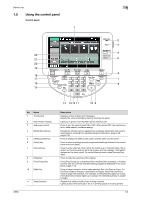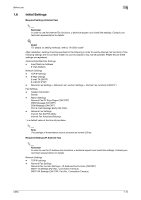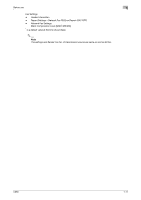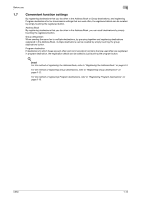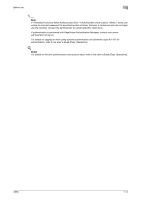Konica Minolta bizhub C650 bizhub C650 Network Fax Operations User Guide - Page 28
Initial Settings - port setting
 |
View all Konica Minolta bizhub C650 manuals
Add to My Manuals
Save this manual to your list of manuals |
Page 28 highlights
Before use 1 1.6 Initial Settings Required Settings (Internet Fax) 2 Reminder In order to use the Internet Fax functions, a technical expert must install the settings. Contact your technical representative for details. ! Detail For details on setting methods, refer to "9 Utility mode". After installation, settings must be specified for the following in order to use the Internet Fax functions. If the following settings are not correctly made, fax communications may not be possible. Please ensure these settings are registered. Administrator/Machine Settings - Input Machine Address E-mail Address Network Settings - TCP/IP settings - E-Mail settings E-mail TX (SMTP) E-mail RX (POP) - Network Fax Settings > Network Fax Function Settings > Internet Fax Function (ON/OFF*) Fax Settings - Header Information Sender - Report Settings Network Fax RX Error Report (ON*/OFF) MDN Message (ON*/OFF) DSN Message (ON/OFF*) Print E-mail Message Body (ON*/OFF) - Network Fax Settings Internet Fax Self RX Ability Internet Fax Advanced Settings * is a default value at the time of purchase. 2 Note The settings of transmission source are same as normal G3 fax. Required Settings (IP Address Fax) 2 Reminder In order to use the IP Address Fax functions, a technical expert must install the settings. Contact your technical representative for details. Network Settings - TCP/IP settings - Network Fax Settings Network Fax function Settings > IP Address Fax Function (ON/OFF*) SMTP TX Settings (Port No., Connection Timeout) SMTP RX Settings (ON*/OFF, Port No., Connection Timeout) C650 1-10