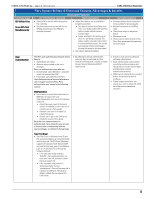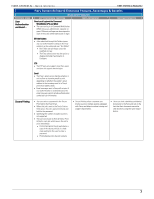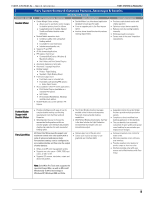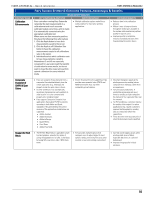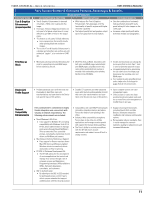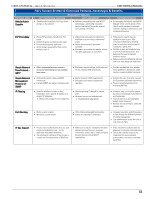Konica Minolta bizhub C650 IC-409 Quick Reference - Page 11
Text & Graphics, Enhancement, Print Gray as, Black, Device Link, Profile Support, Network, - toner
 |
View all Konica Minolta bizhub C650 manuals
Add to My Manuals
Save this manual to your list of manuals |
Page 11 highlights
FIERY SYSTEM 8e - Quick reference FIERY SYSTEM 8e RELEASE 2 FEATURE NAME Text & Graphics Enhancement (project specific) Fiery System 8e New & Enhanced Features, Advantages & Benefits Standard Features KEY FUNCTIONS & FEATURES • Text & Graphics Enhancement is detected only when a 100% color is going into the image. • Pure Cyan, Yellow or Magenta elements are not a part of a typical output since it is very difficult to get 100% of toner in the output colors. • This feature is only useful in black elements. • Users can perceive the benefits mostly when printing black text and black images. • The result of Text & Graphics Enhancement is a sharper and smoother text and line-art with minimized "jaggies", at a resolution of 2400 dpi. FIERY ADVANTAGE • With features like Text & Graphics Enhancement, Fiery leverages all of the functionality of specific engines with higher resolution capability. • The highest quality text and graphics output opens Fiery placement to new markets. CUSTOMER BENEFITS • Gets the combination of extremely high quality text along with really great looking full color images on the same page. • Increases output quality with better definition of black text and graphics . Print Gray as Black • Minimizes job setup times by eliminating the need for separating color and B&W pages before submitting the job. • With Print Gray as Black, documents with both color and B&W pages automatically print B&W pages using Black toner only, representing automated cost savings in monthly clicks and making color printing devices more affordable. • Instant and automatic cost savings by by ensuring that no more than 1-click is used to generate grayscale output. • Increased productivity by automating the job submission of multiple page documents that combine color and B&W pages • Cost savings by only using Black toner and a single color click-charge for pages that do not contain color. Device Link Profile Support • Provides advanced users with the tools and knowledge to build their own color transformations and save them in the Device Link specific class of ICC profiles. • Enables EFI's partners and other advanced users with the tools and knowledge to build their own color transformations and save them in the Device Link class of ICC profiles. • Gains complete control over color management space. • Offers toolset for users who have predetermined color output needs and do not want Fiery color management to modify those in any way. Network Compatibility Enhancements Fiery continues EFI's commitment to highly flexible integration and connectivity with virtually all network requirements, The following enhancements are included: • Novell Netware 6.5 & iPrint: • Fiery support for NetWare 6.5, including compatibility with Windows Vista 32- & 64-bit, allows administrators to manage print servers through Novell NetWare's iPrint to networked Fiery controlled printers, including the installation of print drivers on NetWare print servers. • Mac Bonjour (formerly Rendezvous) Support: • Fiery support for Bonjour services allows Mac OSX clients and Bonjour-enabled Windows clients to seamlessly detect and connect to Fiery for printing. • EFI SDK v2 (Software Development Kit): • The EFI SDK allows for the development of custom applications that control and manage Fiery servers through a set of software services and Application Programming Interfaces (API) available to OEMs, third-party developers, consultants, and customers. • 802.1x Authentication: • By adhering to the 802.1x IEEE standard for port-based access control, Fiery is able to access networks that support authentication with this security protocol. • Compatibility with core MIS/IT technologies eliminates integration barriers and places Fiery at the heart of color printing in the office. • Enhanced Mac compatibility strengthens Fiery's place in the office for all Mac applications and leverages market growth with support for the new Intel-based Mac. • The Fiery's ability to customize workflows with the EFI SDK meets custom requirements and makes it more difficult to change vendors. • Supports existing infrastructures, including Novell iPrint and Mac Bonjour, eliminates integration roadblocks and increases configuration options. • By leveraging industry standards, Fiery is easily managed in corporate networks, leading to reduced costs and increased efficiencies. 11