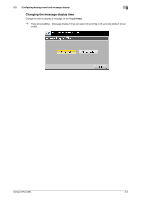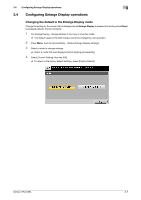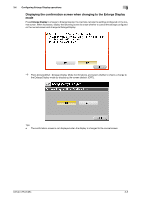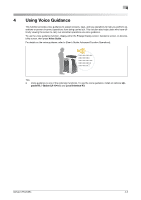Konica Minolta bizhub C654 bizhub C654/C754 Accessibility User Guide - Page 55
Displaying the confirmation screen when resetting settings
 |
View all Konica Minolta bizhub C654 manuals
Add to My Manuals
Save this manual to your list of manuals |
Page 55 highlights
3.4 Configuring Enlarge Display operations 3 Displaying the confirmation screen when resetting settings If this machine is not operated for a while, settings are reset automatically. When necessary, display the following screen to check whether to reset settings. % Press [Accessibility] - [Auto Reset Confirmation], and select whether to check the resetting result by displaying the screen (default: [No]). When displaying the screen, select the length of time to display the screen. bizhub C754/C654 3-10
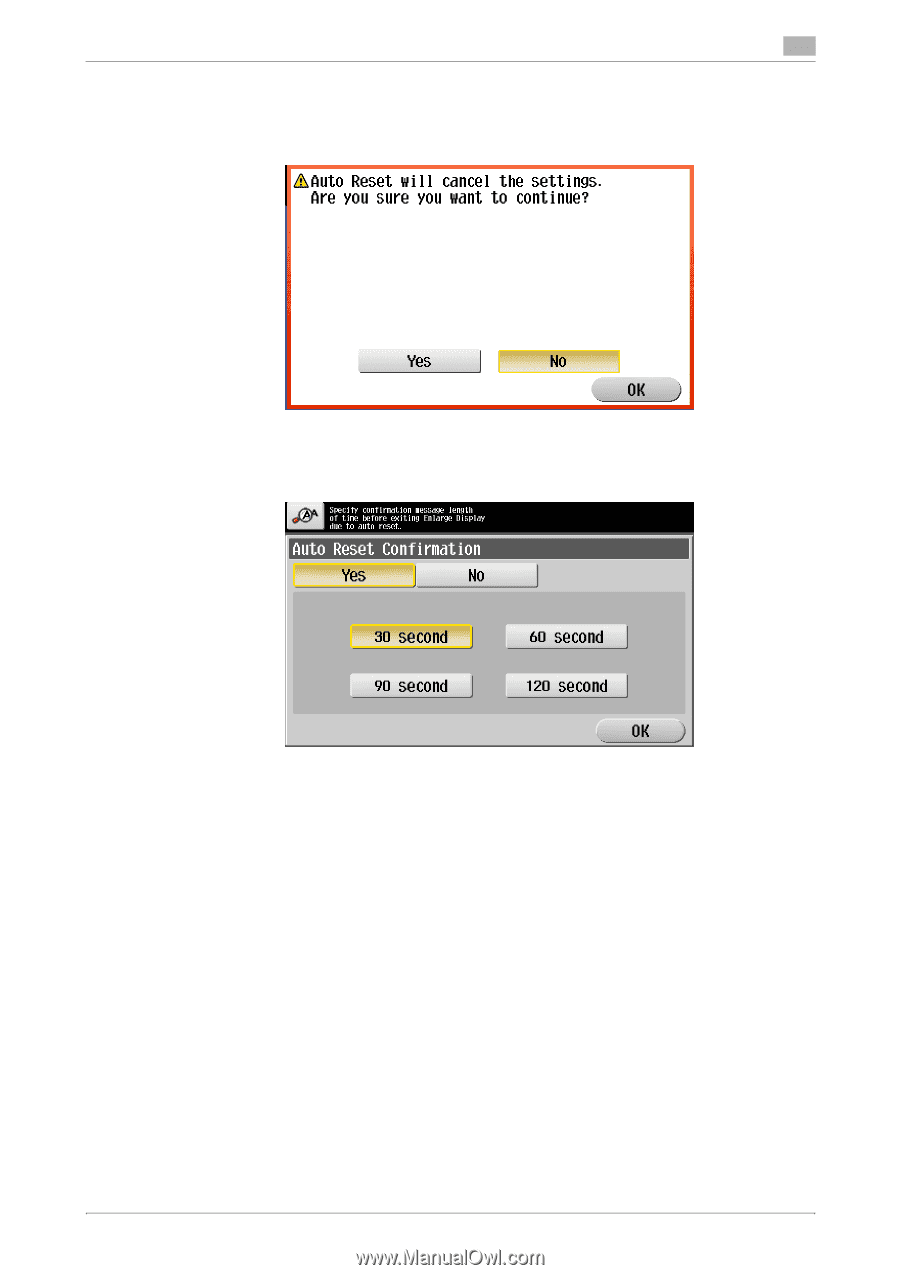
bizhub C754/C654
3-10
3.4
Configuring Enlarge Display operations
3
Displaying the confirmation screen when resetting settings
If this machine is not operated for a while, settings are reset automatically. When necessary, display the fol-
lowing screen to check whether to reset settings.
%
Press [Accessibility] - [Auto Reset Confirmation], and select whether to check the resetting result by
displaying the screen (default: [No]). When displaying the screen, select the length of time to display the
screen.