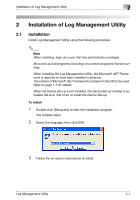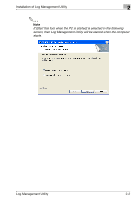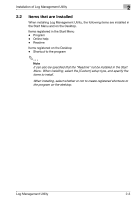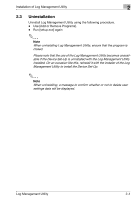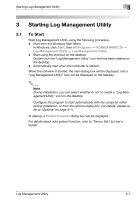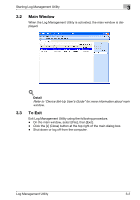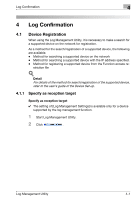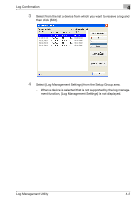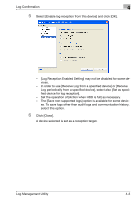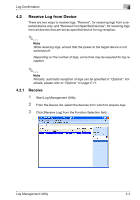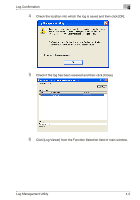Konica Minolta bizhub C654 Log Management Utility User Guide - Page 16
Main Window, To Exit
 |
View all Konica Minolta bizhub C654 manuals
Add to My Manuals
Save this manual to your list of manuals |
Page 16 highlights
Starting Log Management Utility 3 3.2 Main Window When the Log Management Utility is activated, the main window is displayed. ! Detail Refer to "Device Set-Up User's Guide" for more information about main window. 3.3 To Exit Exit Log Management Utility using the following procedure. - On the main window, select [File], then [Exit]. - Click the [x] (Close) button at the top right of the main dialog box. - Shut down or log off from the computer. Log Management Utility 3-2
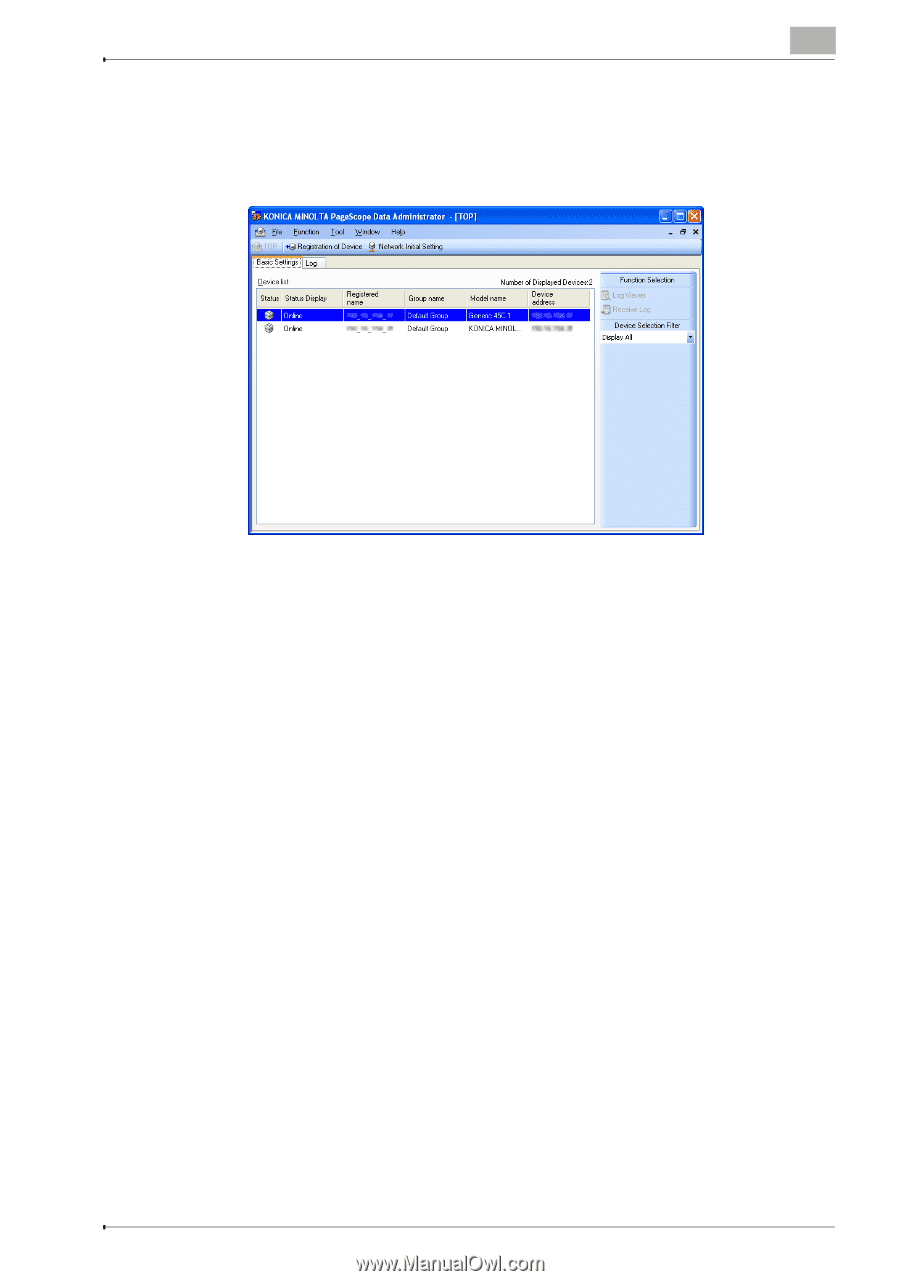
Starting Log Management Utility
3
Log Management Utility
3-2
3.2
Main Window
When the Log Management Utility is activated, the main window is dis-
played.
!
Detail
Refer to “Device Set-Up User’s Guide” for more information about main
window.
3.3
To Exit
Exit Log Management Utility using the following procedure.
-
On the main window, select [File], then [Exit].
-
Click the [x] (Close) button at the top right of the main dialog box.
-
Shut down or log off from the computer.