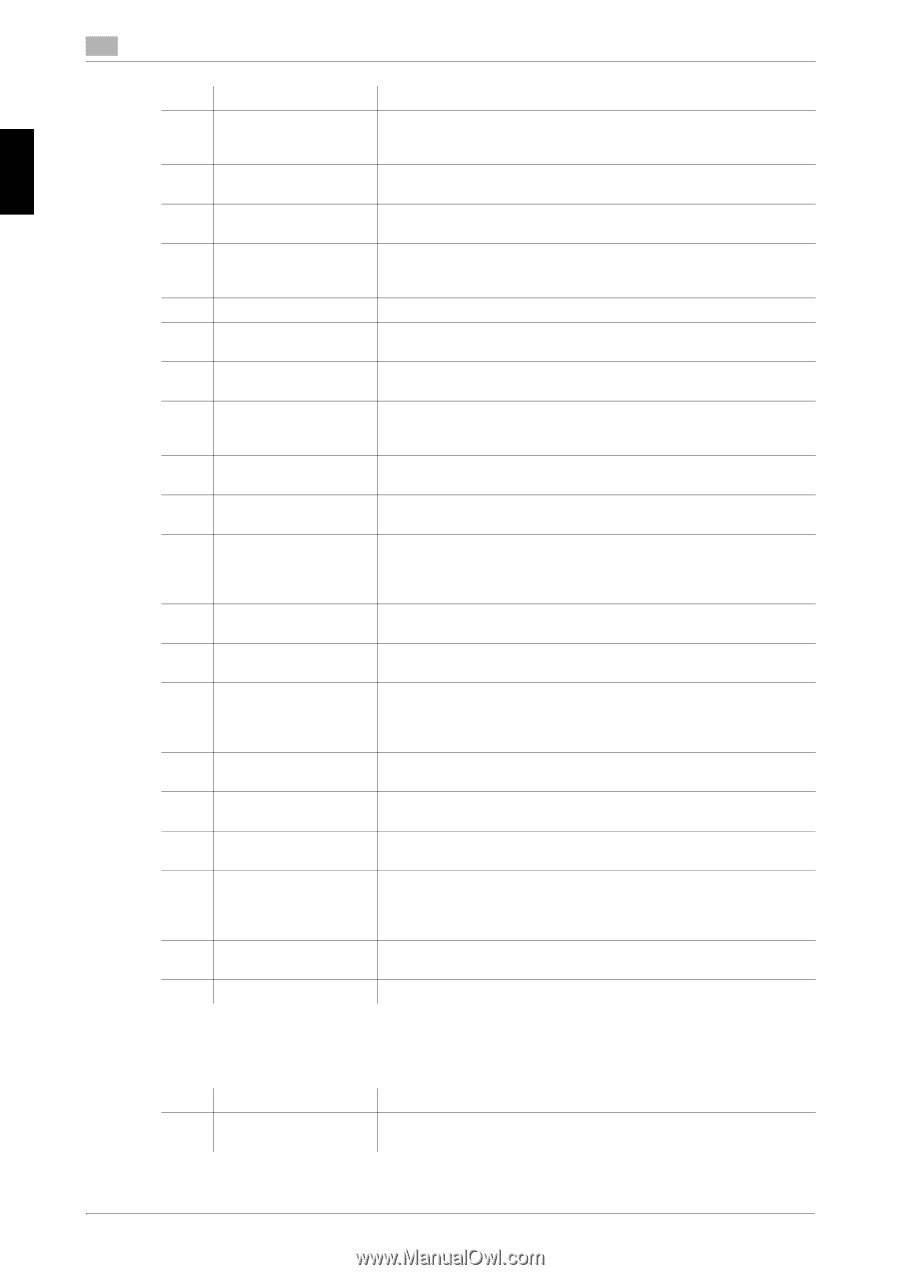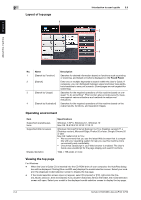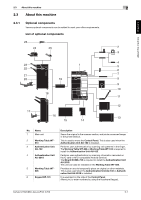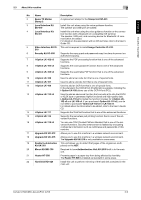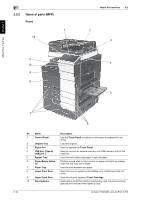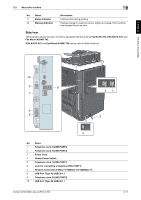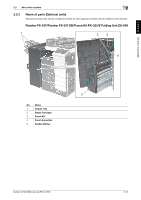Konica Minolta bizhub C659 bizhub C759/C659 Quick Start Guide - Page 45
List of other optional components, Finisher FS-537/FS-537 SD/FS
 |
View all Konica Minolta bizhub C659 manuals
Add to My Manuals
Save this manual to your list of manuals |
Page 45 highlights
About this machine Chapter 2 2 About this machine 2.3 No. Name Description 7 Keyboard Holder KH- Install this holder to use a external keyboard. 102 For details on external keyboards, contact your service representa- tive. 8 Fax Kit FK-516 Used to operate this machine as a fax machine. Alternatively, this kit allows more telephone lines to be connected. 9 Fax Mount Kit MK-742 This unit is required to install FAX Kit FK-515. This option can be used in North America. 10 FAX Kit FK-515 Used to add telephone lines. Fax Mount Kit MK-742 is required to install FAX Kit FK-515. This option can be used in North America. 11 Mount Kit MK-715 Used to print data on banner paper. 12 Large Capacity Unit Allows you to load up to 3000 sheets of 8-1/2 e 11 (A4) size. LU-303 13 Large Capacity Unit Allows you to load up to 2500 sheets of SRA3 or 11 e 17 (A3) size. LU-205 14 Image Controller IC- Provides the high-quality printing result. 418 Video Interface Kit VI-510 is required to install Image Controller IC- 418. 15 Clean Unit CU-102 Collects small particles (UFP) generated in this machine to prevent them from escaping this machine. 16 Finisher FS-536 Sorts, groups and staples printed paper before outputting it. To install the Finisher FS-536, the Relay Unit RU-515 is required. 17 Finisher FS-536 SD Sorts, groups, staples, folds, and binds printed paper before outputting it. To install the Finisher FS-536 SD, the Relay Unit RU-515 is required. The Finisher FS-536 contains the Saddle Stitcher. 18 Punch Kit PK-520 Install this unit onto the Finisher FS-536/FS-536 SD. This unit supports the punching function. 19 Relay Unit RU-515 This unit is required to install the Finisher FS-537/FS-537 SD/FS536/FS-536 SD on this machine. 20 Finisher FS-537 SD Sorts, groups, staples, folds, and binds printed paper before outputting it. To install the Finisher FS-537 SD, the Relay Unit RU-515 is required. The Finisher FS-537 contains the Saddle Stitcher. 21 Finisher FS-537 Sorts, groups and staples printed paper before outputting it. To install the Finisher FS-537, the Relay Unit RU-515 is required. 22 Punch Kit PK-523 Install this unit onto the Finisher FS-537/FS-537 SD. This unit supports the punching function. 23 Z Folding Unit ZU-609 Install this unit onto the Finisher FS-537/FS-537 SD. This unit supports the Z-fold function. 24 Post Inserter PI-507 Install this unit onto the Finisher FS-537/FS-537 SD. This unit allows you to insert cover sheets into the copied or printed sheets. This unit also allows you to manually operate the finisher (only the lower tray is available). 25 Job Separator JS-602 Install this unit onto the Finisher FS-537/FS-537 SD. This unit sorts printed sheets. 26 Output Tray OT-508 Outputs printed pages. List of other optional components The following options are built into this machine and are not shown in the figure. No. Name 1 Stamp Unit SP-501 Description Stamps a scanned original when sending a fax. This unit allows you to check that the original has been scanned. 2-8 bizhub C759/C659, AccurioPrint C759