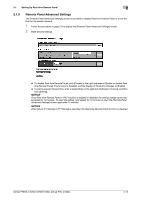Konica Minolta bizhub PRESS C1070/1070P bizhub PRESS C1060/C1070/C1070P/C71hc/ - Page 26
Click [Install]., Check the copyright information on the [Information] screen, and then click [Next].
 |
View all Konica Minolta bizhub PRESS C1070/1070P manuals
Add to My Manuals
Save this manual to your list of manuals |
Page 26 highlights
2 Setting Up Real-time Remote Panel 2.1 4 Select [I accept the agreement] after checking the content, and then click [Next]. % If you disagree, you will not be able to install. % By selecting from the drop-down list, you can change the language of the license agreement. 5 Check the copyright information on the [Information] screen, and then click [Next]. 6 Click [Install]. The installation is started. 2-8 bizhub PRESS C1070/C1070P/C1060, bizhub PRO C1060L
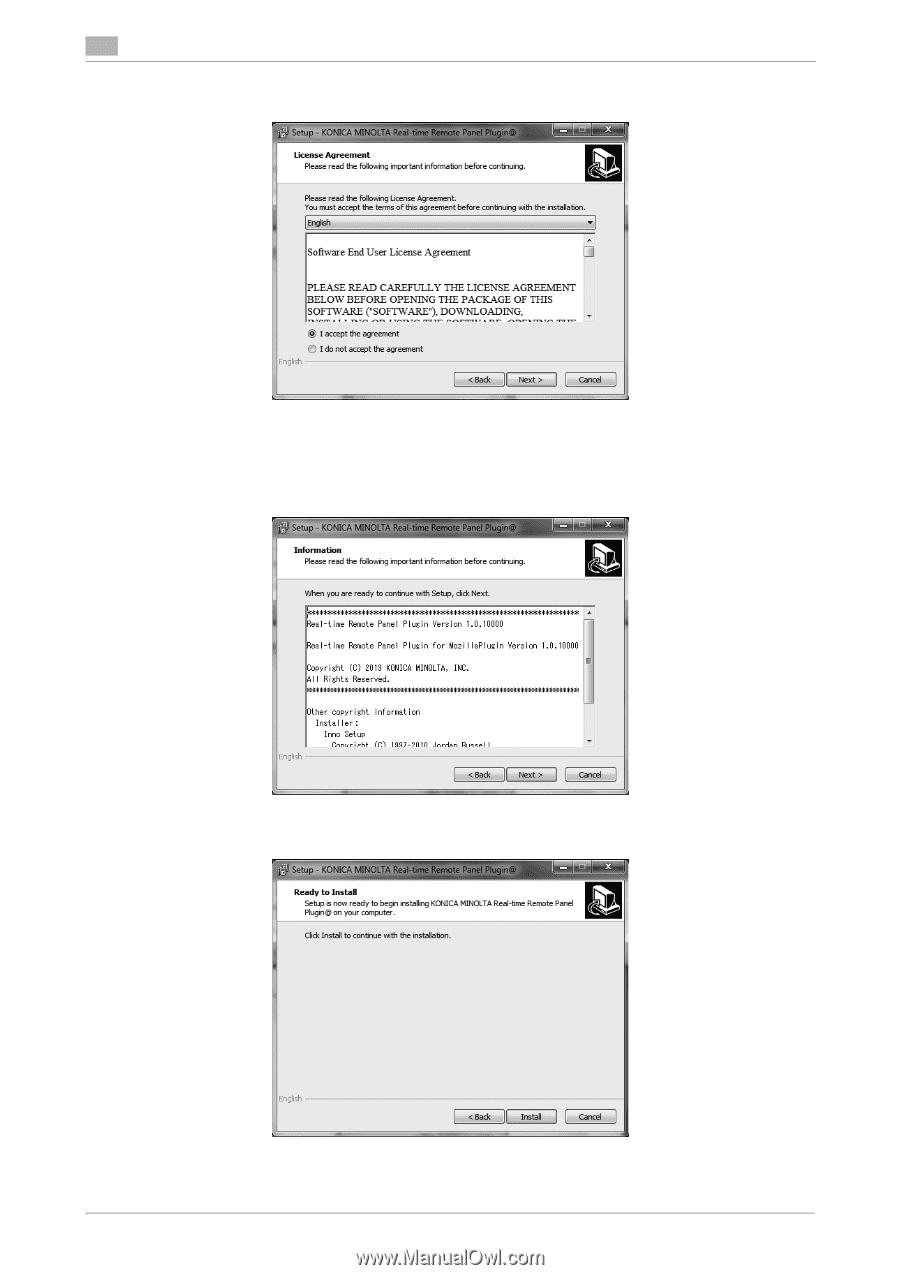
Setting Up Real-time Remote Panel
2
2-8
bizhub PRESS C1070/C1070P/C1060, bizhub PRO C1060L
2.1
4
Select [I accept the agreement] after checking the content, and then click [Next].
%
If you disagree, you will not be able to install.
%
By selecting from the drop-down list, you can change the language of the license agreement.
5
Check the copyright information on the [Information] screen, and then click [Next].
6
Click [Install].
The installation is started.