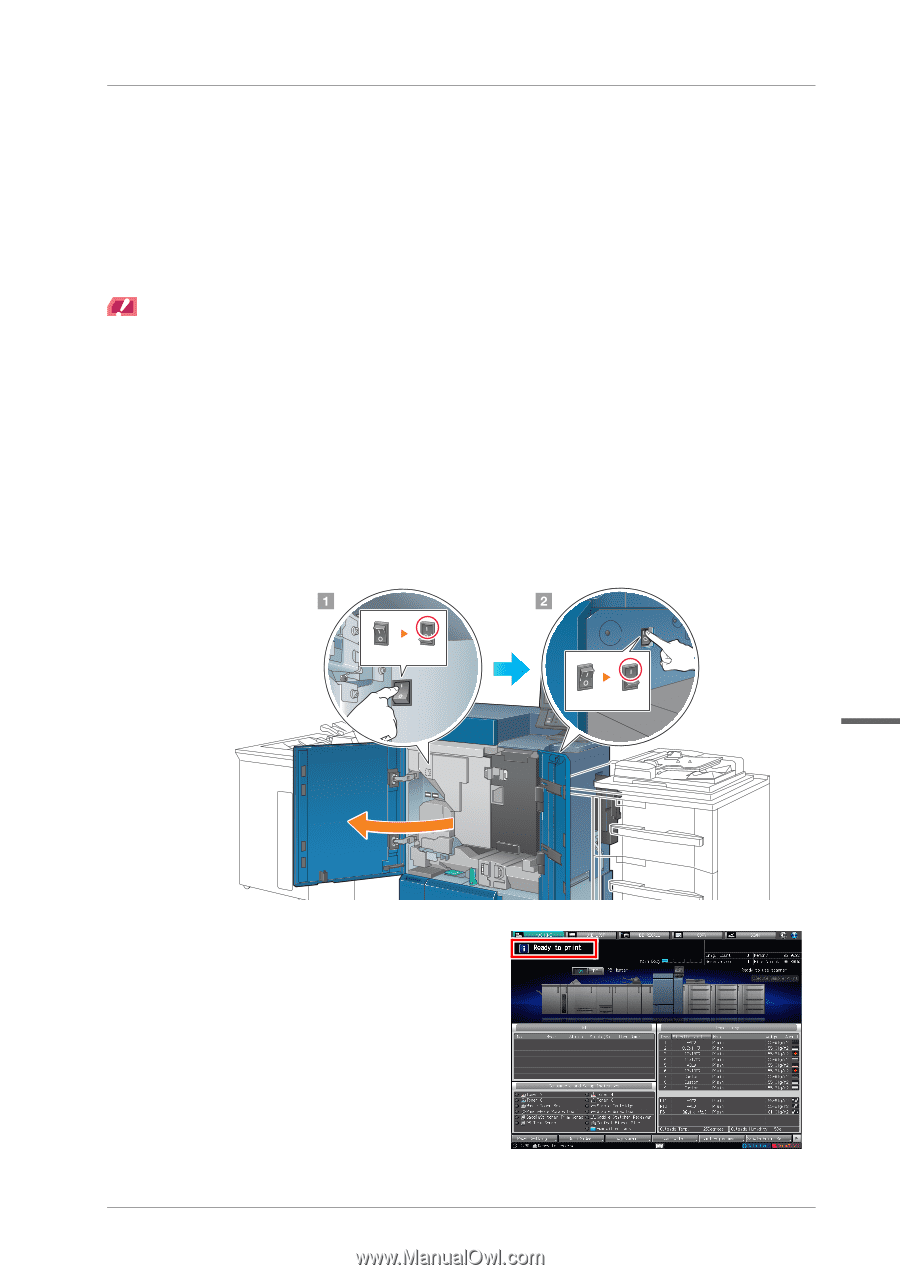Konica Minolta bizhub PRESS C1100 bizhub PRESS C1100/C1085 IC-602 Quick Guide - Page 11
Before Getting Started, 1.1 Turning the Power ON/OFF, Power supply
 |
View all Konica Minolta bizhub PRESS C1100 manuals
Add to My Manuals
Save this manual to your list of manuals |
Page 11 highlights
1 Before Getting Started bizhub PRESS C1100/C1085 1.1 Turning the Power ON/OFF )Power supply This machine has two power switches: main power switch and sub power switch. NOTICE NOTICE The main power switch is normally kept turned on. The main power switch must be turned on or off only when you start this machine for the first time or when you restart this machine. )Turning the power on " Open the right side door and left side door of the main body, then turn the main power switch on. When the main power switch is turned on, the Power LED on the control panel lights up red. # Turn on the sub power switch on the right-hand side of the main body. When the sub power switch is turned on, the Power LED on the control panel lights up in green. OFF ON OFF ON 1 After the start screen has been displayed, the default screen is displayed. The default screen can be selected from Utility/Counter. For details, refer to the HTML User's Guide. When [Ready to print] is displayed on the [MACHINE] screen, you can use this machine. 1-1