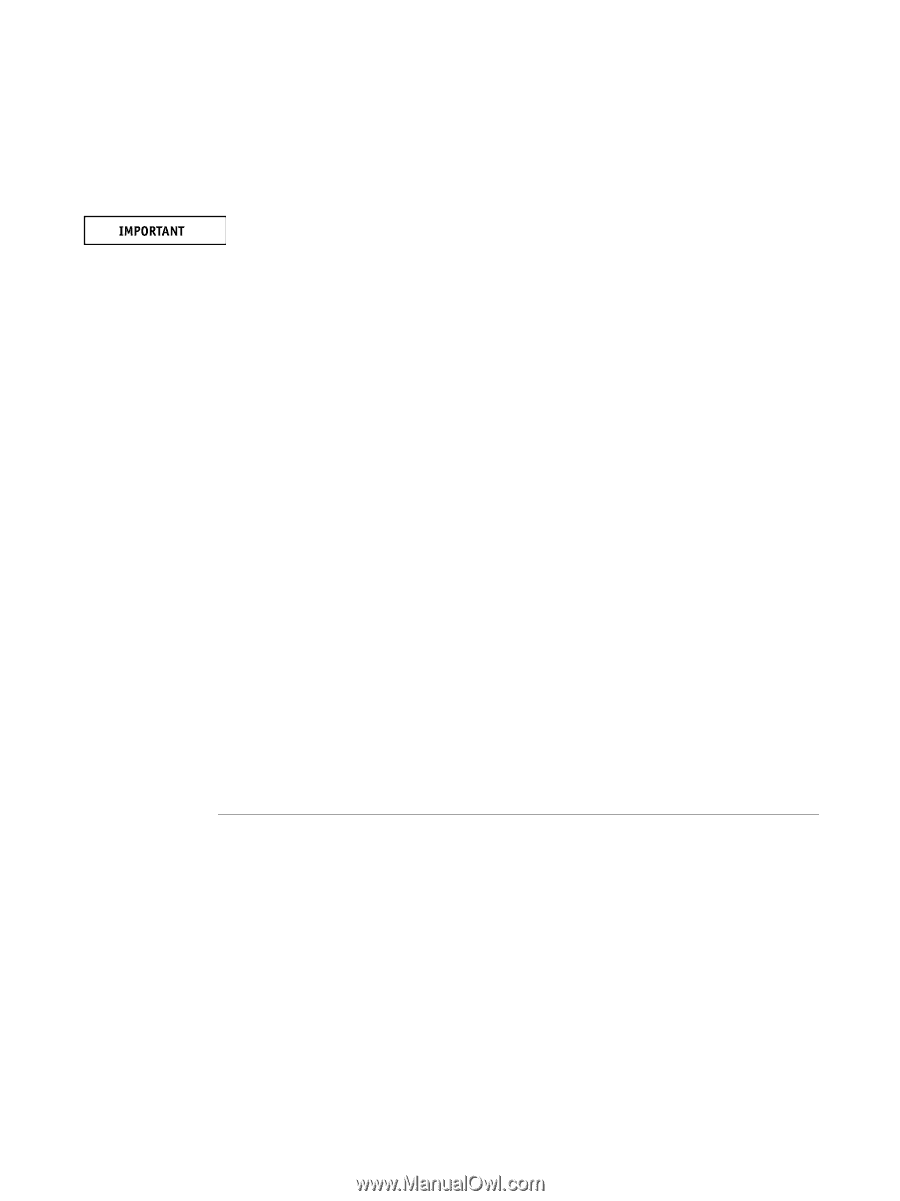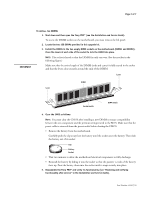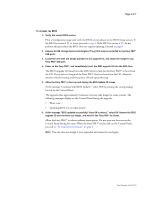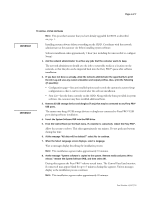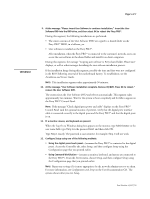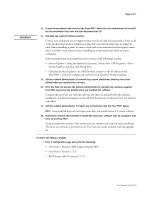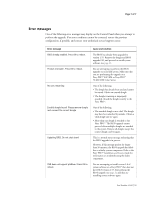Konica Minolta bizhub PRESS C6000 IC-306 Procedure to upgrade to Version 2.0 - Page 6
Server Info > Memory MB is approximately 4096. - supplies
 |
View all Konica Minolta bizhub PRESS C6000 manuals
Add to My Manuals
Save this manual to your list of manuals |
Page 6 highlights
Page 6 of 7 13. If user documentation was stored on the Fiery PRO80, advise the site administrator to reinstall the documentation files from the User Documentation CD. 14. Reinstall any required software patches: Contact your authorized service/support center for a list of valid software patches. Some or all of the patches listed on the Configuration page that you printed earlier may no longer be valid. Before installing a patch, be sure to verify with your authorized service/support center that it is valid for your system version. Installing an invalid patch may result in system corruption. Software patches may be accessed from one or more of the following locations: • System Updates-Using the keyboard (if present), choose Start > All Programs > Fiery > System Updates, and then click Check Now. • Check for Product Updates-In a Web browser, connect to the IP address of the Fiery PRO80, click the Configure tab, and then click Check for Product Updates. 15. Ask the network administrator to reinstall any custom simulations that may have been deleted when you installed the software. 16. Print the Font List and ask the network administrator to reinstall any customer-supplied fonts that may have been deleted when you installed the software. Compare the new Font List with the old Font List that you printed before the software installation. Any fonts that appear on the old Font List but not on the new Font List must be reinstalled. 17. Ask the network administrator to import any archived jobs into the Fiery PRO80 queue. NOTE: Some archived jobs may no longer print after you install version 2.0 system software. 18. Remind the network administrator to install the latest user software onto all computers that print to the Fiery PRO80. Using incompatible versions of the system and user software may result in system problems. The latest user software is provided on the User Software media included with this upgrade kit. TO VERIFY THE PRODUCT UPGRADE • Print a Configuration page and verify the following: • Server Info > Memory (MB) is approximately 4096. • Server Info > Version is "2.0." • BIOS Setup > BIOS Version is "1.55." Part Number: 45097576 7