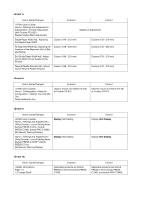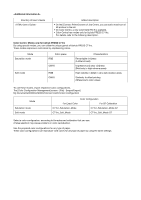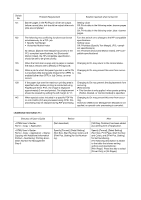Konica Minolta bizhub PRESS C71hc bizhub PRESS C1070/C1070P/C1060/C71hc/PRO C1 - Page 5
<Additional Information 6>, Color Centro: Modes only for bizhub PRESS C71hc
 |
View all Konica Minolta bizhub PRESS C71hc manuals
Add to My Manuals
Save this manual to your list of manuals |
Page 5 highlights
Directory of User's Guide
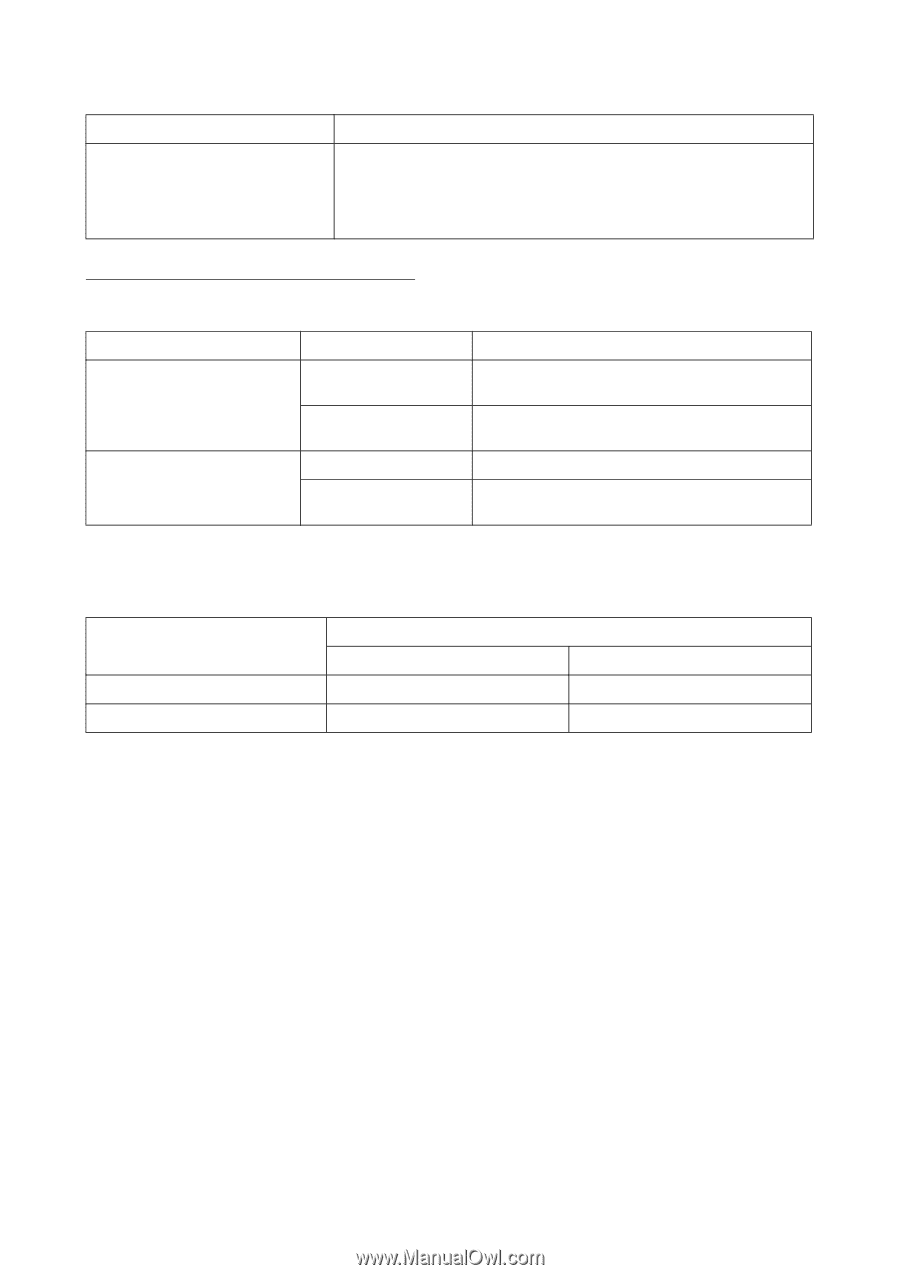
<Additional Information 6>
Color Centro: Modes only for bizhub PRESS C71hc
By using special modes, you can utilize the unique gamut of bizhub PRESS C71hc.
These modes reproduce vivid colors by emphasizing colors.
To use these modes, import respective color configurations.
The [Color Configuration Management] screen - [File] - [Import/Export]
My Documents\KONICA MINOLTA\Color Centro\Color Configuration
Select a color configuration, according to the advanced calibration that you use.
A false selection may cause problems in color reproduction.
Use the prepared color configurations for any type of paper.
These color configurations can reproduce vivid colors for any type of paper by using the same settings.
Directory of User's Guide
Added description
<HTML User's Guide>
•
On the [Connect Printer] screen of Job Centro, you can add a maximum of
50 printers to the list.
•
On Color Centro, a new colorimeter FD-9 is available.
•
Color Centro has modes only for bizhub PRESS C71hc.
For details, refer to the following description.
Mode
Color space
Characteristics
Saturation mode
RGB
Remarkable vividness
(A little bit bold)
CMYK
Impressive and clear vividness
(Bold only in high-chroma areas)
Soft mode
RGB
High visibility in detail in very dark shadow areas
CMYK
Similarity to offset printing
Adherence to color values
Mode
Color configuration
For Exact Color
For G7 Calibration
Saturation mode
C71hc_Saturation_Mode
C71hc_Saturation_Mode G7
Soft mode
C71hc_Soft_Mode
C71hc_Soft_Mode G7