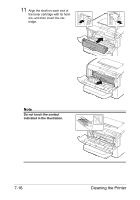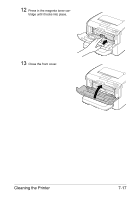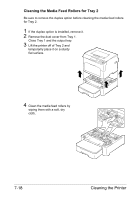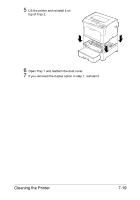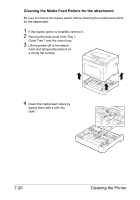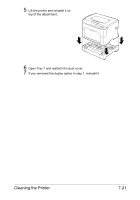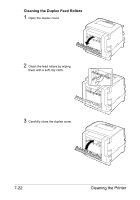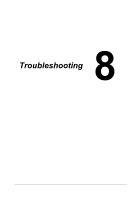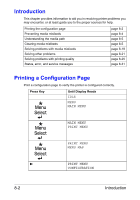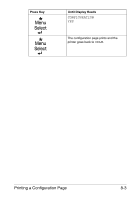Konica Minolta magicolor 1650EN magicolor 1650EN User Guide - Page 135
Cleaning the Media Feed Rollers for the attachment, ment and temporarily place it
 |
View all Konica Minolta magicolor 1650EN manuals
Add to My Manuals
Save this manual to your list of manuals |
Page 135 highlights
Cleaning the Media Feed Rollers for the attachment Be sure to remove the duplex option before cleaning the media feed rollers for the attachment. 1 If the duplex option is installed, remove it. 2 Remove the dust cover from Tray 1. Close Tray 1 and the output tray. 3 Lift the printer off of the attach- ment and temporarily place it on a sturdy flat surface. 4 Clean the media feed rollers by wiping them with a soft, dry cloth. 7-20 Cleaning the Printer
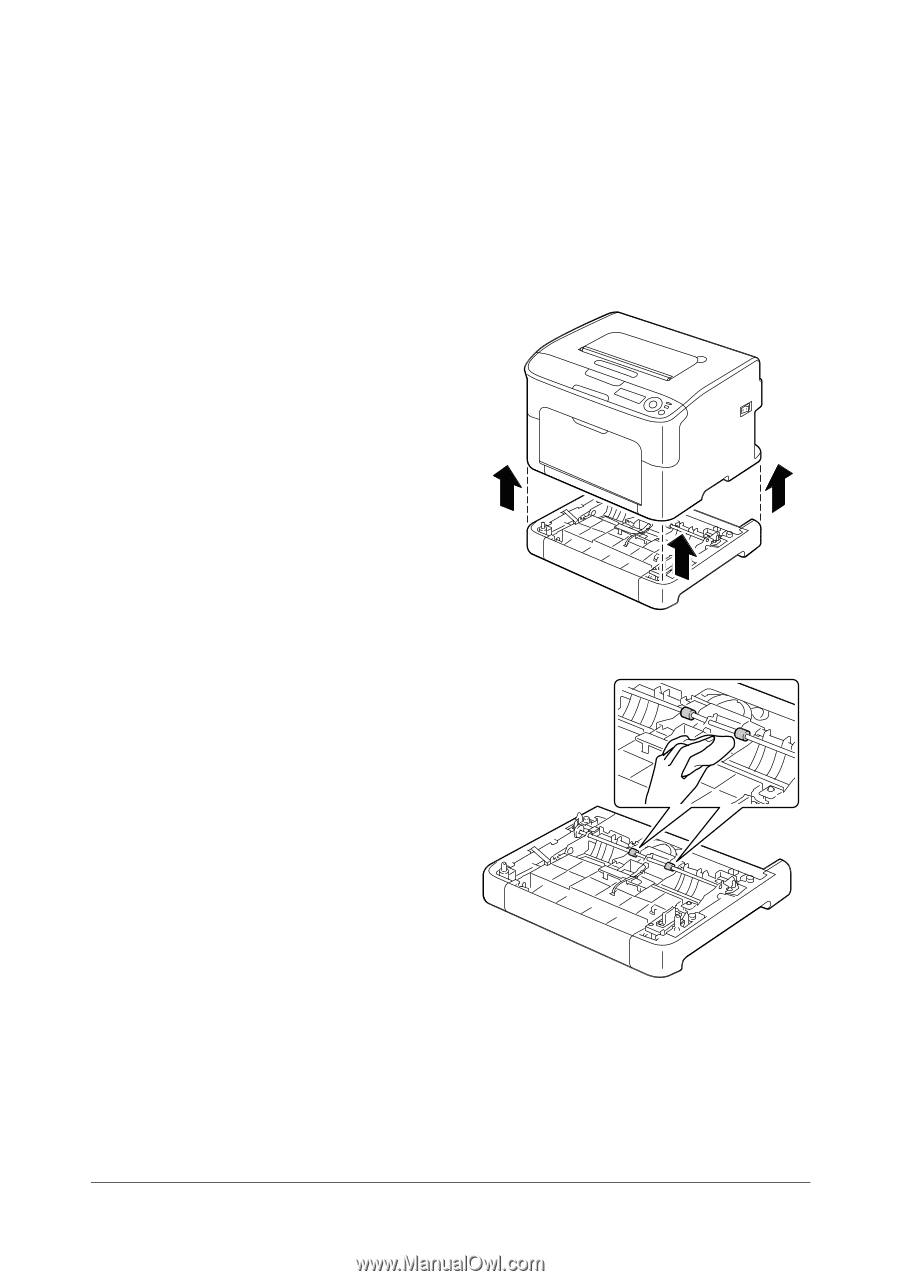
Cleaning the Printer
7-20
Cleaning the Media Feed Rollers for the attachment
Be sure to remove the duplex option before cleaning the media feed rollers
for the attachment.
1
If the duplex option is installed, remove it.
2
Remove the dust cover from Tray 1.
Close Tray 1 and the output tray.
3
Lift the printer off of the attach-
ment and temporarily place it on
a sturdy flat surface.
4
Clean the media feed rollers by
wiping them with a soft, dry
cloth.