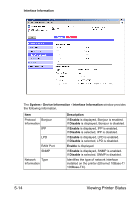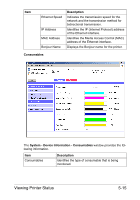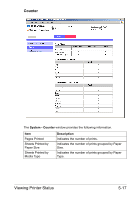Konica Minolta magicolor 3730DN magicolor 3730DN Reference Guide - Page 149
Device Information, Summary previous System - Device Information - Summary, Paper Source
 |
View all Konica Minolta magicolor 3730DN manuals
Add to My Manuals
Save this manual to your list of manuals |
Page 149 highlights
Device Information Summary (previous page) The System - Device Information - Summary window provides the following information. Item Memory Duplex Paper Source Network Description Displays the amount of memory installed in the printer. "Installed" is displayed. Identifies the paper feed units installed on the printer. Lists the installed printer interface (Ethernet 10Base-T/100Base-TX). Paper Source The System - Device Information - Paper Source window provides the following information. Item Paper Source Paper Size Media Type Description Identifies the paper feed units Tray 1/2 installed on the printer. Indicates the size of paper loaded in a specific tray. Indicates the type of paper loaded in a specific tray. 5-12 Viewing Printer Status
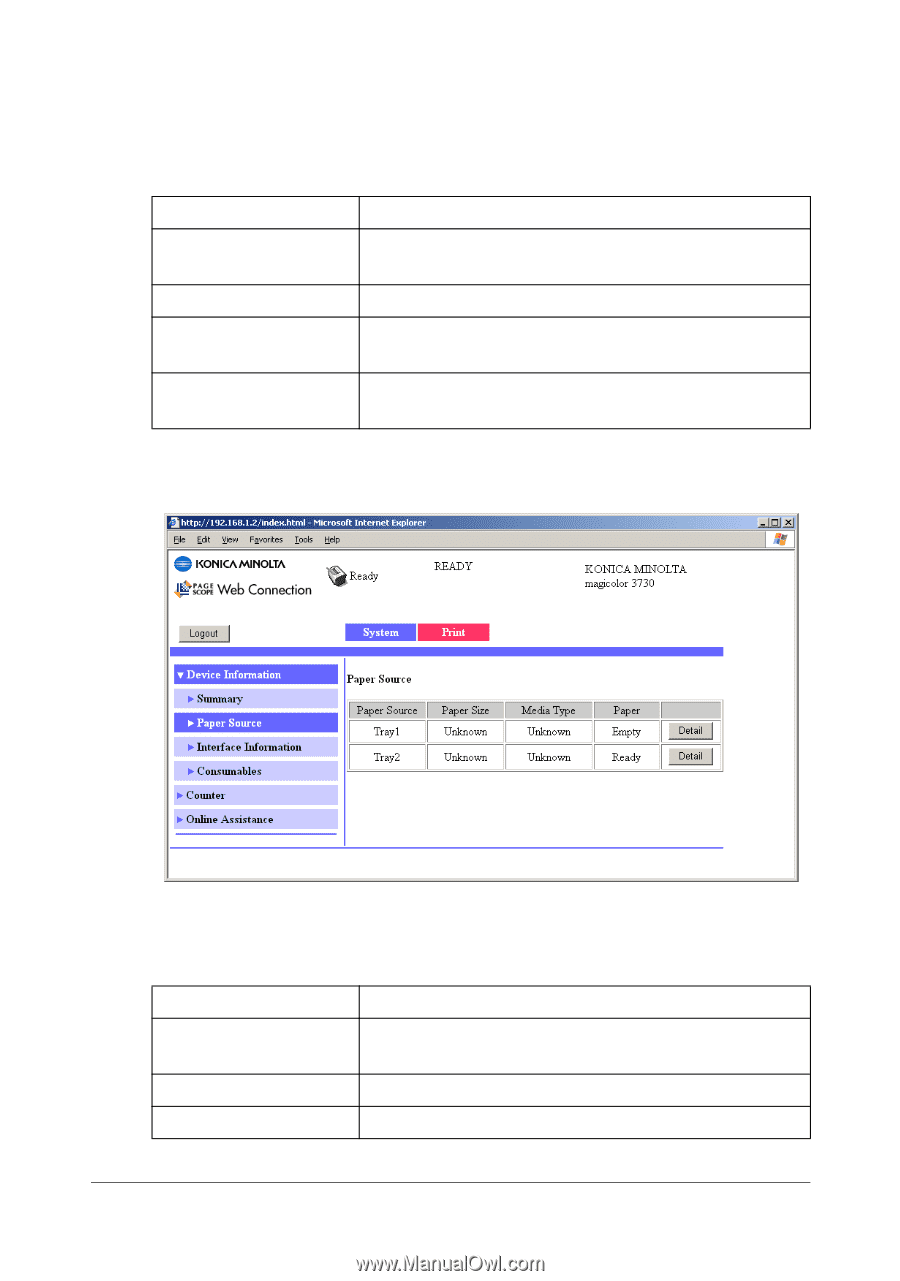
Viewing Printer Status
5-12
Device Information
Summary (previous page)
The
System - Device Information - Summary
window provides the follow-
ing information.
Paper Source
The
System - Device Information - Paper Source
window provides the fol-
lowing information.
Item
Description
Memory
Displays the amount of memory installed in the
printer.
Duplex
"Installed" is displayed.
Paper Source
Identifies the paper feed units installed on the
printer.
Network
Lists the installed printer interface (Ethernet
10Base-T/100Base-TX).
Item
Description
Paper Source
Identifies the paper feed units Tray 1/2 installed on
the printer.
Paper Size
Indicates the size of paper loaded in a specific tray.
Media Type
Indicates the type of paper loaded in a specific tray.