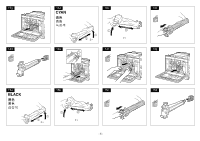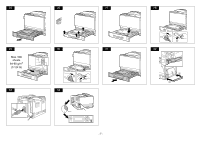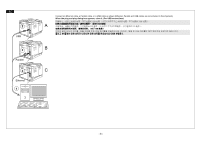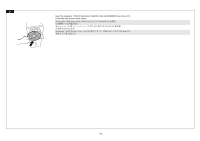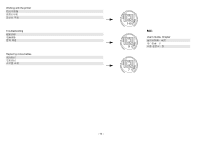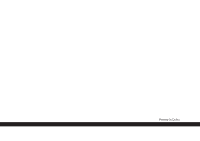Konica Minolta magicolor 7450 II grafx Installation Guide - Page 10
將 magicolor 7450, Printer Driver CD/DVD 插入 PC 的 CD-ROM/DVD 光碟機。
 |
View all Konica Minolta magicolor 7450 II grafx manuals
Add to My Manuals
Save this manual to your list of manuals |
Page 10 highlights
36 Insert the magicolor 7450II Printer Driver CD/DVD in the CD-ROM/DVD drive of your PC. Follow the instructions on the screen. 將 magicolor 7450II Printer Driver CD/DVD 插入 PC 的 CD-ROM/DVD magicolor 7450II Printer Driver CD/DVD 插入到 PC 的 CD-ROM/DVD magicolor 7450II Printer Driver CD/DVD 를 PC 의 CD-ROM/DVD - 9 -
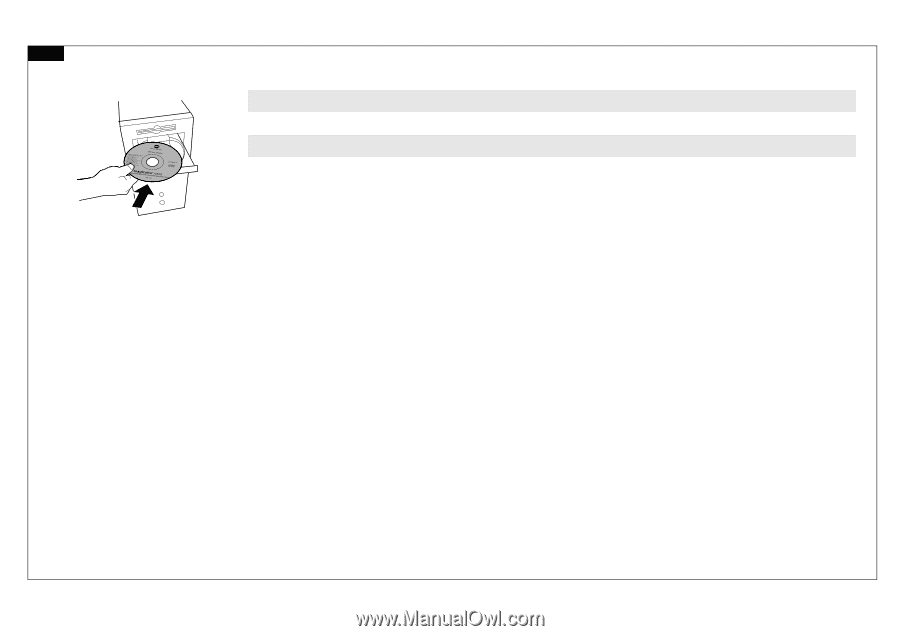
- 9 -
Insert the magicolor
7450
II
Printer Driver CD/DVD in the CD-ROM/DVD drive of your PC.
Follow the instructions on the screen.
將 magicolor 7450
II
Printer Driver CD/DVD 插入 PC 的 CD-ROM/DVD 光碟機。
依照螢幕上的說明進行操作。
将 magicolor 7450
II
Printer Driver CD/DVD 插入到 PC 的 CD-ROM/DVD 驱动器。
依照屏幕说明进行操作。
magicolor 7450
II
Printer Driver CD/DVD 를 PC 의 CD-ROM/DVD 드라이브에 넣습니다 .
화면의 지시를 따릅니다 .
36