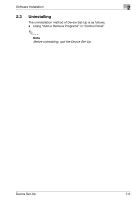Konica Minolta magicolor 8650DN Device Set Up User Guide - Page 18
Menu Bar
 |
View all Konica Minolta magicolor 8650DN manuals
Add to My Manuals
Save this manual to your list of manuals |
Page 18 highlights
How to Use the Device Set-Up 3 Menu Bar Menu File Function Tool Explanation Device List The import/export of the Device list is made. Exit Close the application. Edit Copy Protect/Stamp This can be used when the Copy Protection Utility plug-in is installed. Font/Form This can be used when the Font Management Utility plug-in is installed. HDD Backup This can be used when the HDD Backup Utility plug-in is installed. Restore This can be used when the HDD Backup Utility plug-in is installed. Log Viewer This can be used when the Log Management Utility plug-in is installed. Receive Log This can be used when the Log Management Utility plug-in is installed. Authentication Settings/Address This can be used when the PageScope Data settings Administrator plug-in is installed. Administrator settings This can be used when the PageScope Data Administrator plug-in is installed. Settings for multiple devices Individual functions are collectively handled. Log This can be used when the Log Management Utility plug-in is installed. Application initial setting The files set are saved locally with no connection made to the device. Option The optional functions of each plug-in are set. Device Registration of Start device registration. Device Edit registered group Start group settings. Network initial setting Configure default settings for the registered device network. LDAP server settings Configure LDAP server settings. Function access restriction New Open Create a function access restriction file. Open an existing function access restriction file. Device Set-Up 3-5