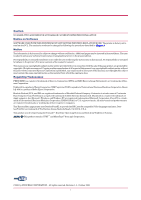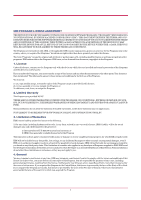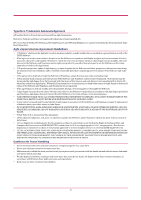Contents
v
1.6
Other Settings
.....................................................................................................................................
1-45
1.6.1
Printer Properties
......................................................................................................................
1-45
1.6.2
Password for the Printer
............................................................................................................
1-46
1.6.3
Printer Memory Status
..............................................................................................................
1-48
1.6.4
Host Buffer
.................................................................................................................................
1-49
1.6.5
Adding an Asset Number to the Printer
...................................................................................
1-51
1.6.6
Displaying the Resource List
.....................................................................................................
1-52
1.6.7
Sending PRESCRIBE Commands to the Printer
....................................................................
1-53
Chapter 2
Using the Printer Software
.....................................................
2-1
2.1
Installing the Printer Driver
.................................................................................................................
2-2
2.1.1
Using Perallel/Serial Interfaces
..................................................................................................
2-2
2.1.2
Using USB Interface
....................................................................................................................
2-9
2.2
Setting Up the Default Properties
......................................................................................................
2-16
2.2.1
Using the Option Paper Feeder
.................................................................................................
2-16
2.2.2
Selecting the Page Description Language
................................................................................
2-17
2.3
Printing from Windows Applications
..................................................................................................
2-19
2.3.1
Basic Printing Task
....................................................................................................................
2-19
2.3.2
Setting Custom Paper Size
........................................................................................................
2-21
2.3.3
Advanced Media Settings
..........................................................................................................
2-23
2.3.4
Printing Multiple Pages per Sheet
............................................................................................
2-29
2.3.5
Changing the Size of the Document
..........................................................................................
2-31
2.3.6
Printing on Both Sides of Paper (Manual Duplex)
...................................................................
2-32
2.3.7
Changing the Resolution
...........................................................................................................
2-36
2.3.8
Adjusting Grayscale
...................................................................................................................
2-38
2.3.9
TrueType Fonts
..........................................................................................................................
2-39
Chapter 3
Maintenance
...........................................................................
3-1
3.1
Toner Container Replacement
..............................................................................................................
3-2
3.1.1
Toner Container Replacement Interval
......................................................................................
3-2
3.1.2
Replenishing Toner
......................................................................................................................
3-3
3.2 Cleaning
.................................................................................................................................................
3-6
3.2.1
Printer Interior
.............................................................................................................................
3-6
Chapter 4
Troubleshooting
......................................................................
4-1
4.1
General Guide
........................................................................................................................................
4-2
4.2
Print Quality Problems
.........................................................................................................................
4-3
4.3 Indicators
...............................................................................................................................................
4-5
4.3.1
Maintenance Messages
................................................................................................................
4-6
4.3.2
Errors Requiring Service Personnel Attention
...........................................................................
4-8
4.3.3
Error Messages
...........................................................................................................................
4-11
4.3.4
Normal Indicator Display
..........................................................................................................
4-13