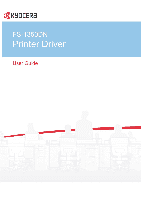Table of Contents
Chapter 1
Installation
Preparing to Install the Driver
........................................................................................................
1-1
Installing Utilities
...........................................................................................................................
1-2
Upgrading Driver Components
......................................................................................................
1-2
Express Installation
.......................................................................................................................
1-2
Installing in Windows Vista and Windows XP
..........................................................................
1-2
Custom Installation
.......................................................................................................................
1-3
Installing on Windows Vista and Windows XP with a USB Connection
...................................
1-4
Installing on Windows Vista and Windows XP with a Network Connection
.............................
1-5
Optional Printer Components
........................................................................................................
1-6
Installing Optional Printer Components
...................................................................................
1-6
The Add Printer Wizard
.................................................................................................................
1-7
Installing on Windows XP and Windows 2000
.........................................................................
1-7
Installing on Windows Vista
.....................................................................................................
1-7
Printer Driver Settings Access
.......................................................................................................
1-8
Changing the Default Driver Settings
......................................................................................
1-8
Chapter 2
Device Settings
Accessing the Device Settings Tab
...............................................................................................
2-1
Device Options
..............................................................................................................................
2-2
Setting Device Options
............................................................................................................
2-2
Auto Configure
..............................................................................................................................
2-2
Enabling Auto Configuration
....................................................................................................
2-2
Memory
.........................................................................................................................................
2-3
Setting the Memory
.................................................................................................................
2-3
RAM Disk
......................................................................................................................................
2-3
Setting RAM Disk
....................................................................................................................
2-3
Administrator Settings
...................................................................................................................
2-4
Show Quick Print Tab
..............................................................................................................
2-4
Lock Security Settings
.............................................................................................................
2-4
Administrator Password
..........................................................................................................
2-4
SNMP
......................................................................................................................................
2-5
User Settings
................................................................................................................................
2-6
Identification
............................................................................................................................
2-6
Units
........................................................................................................................................
2-6
Language Preference
..............................................................................................................
2-7
PDL (Page Description Language)
...............................................................................................
2-7
PDL Options
............................................................................................................................
2-7
PDF
.........................................................................................................................................
2-8
Windows Vista XPS Driver
....................................................................................................
2-11
Compatibility Settings
.................................................................................................................
2-11
Media Source Enumeration
...................................................................................................
2-11
Ignore Application Collation
...................................................................................................
2-12
Combine Source and Media Type Lists
.................................................................................
2-12
KX DRIVER
i