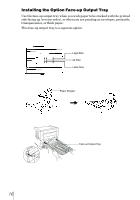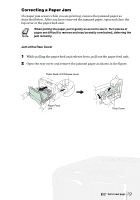Kyocera FS-1800N FS-1800/3800 Installation Manual Rev 1.3 - Page 22
Jam Inside the Printer, If paper is jammed under the registration roller, remove it as shown
 |
View all Kyocera FS-1800N manuals
Add to My Manuals
Save this manual to your list of manuals |
Page 22 highlights
Jam Inside the Printer 1 While pulling the paper feed unit release lever, pull out the paper feed unit. 2 If paper is jammed before the registration roller, remove it as shown in A. If paper is jammed under the registration roller, remove it as shown in B. A Paper Feed Unit Release Lever Registration Roller B Paper Feed Unit Registration Roller 20

20
Jam Inside the Printer
1
While pulling the paper feed unit release lever, pull out the paper feed unit.
2
If paper is jammed before the registration roller, remove it as shown in
A
.
If paper is jammed under the registration roller, remove it as shown in
B
.
Registration Roller
Registration Roller
Paper Feed
Unit
Paper Feed Unit Release Lever
A
B