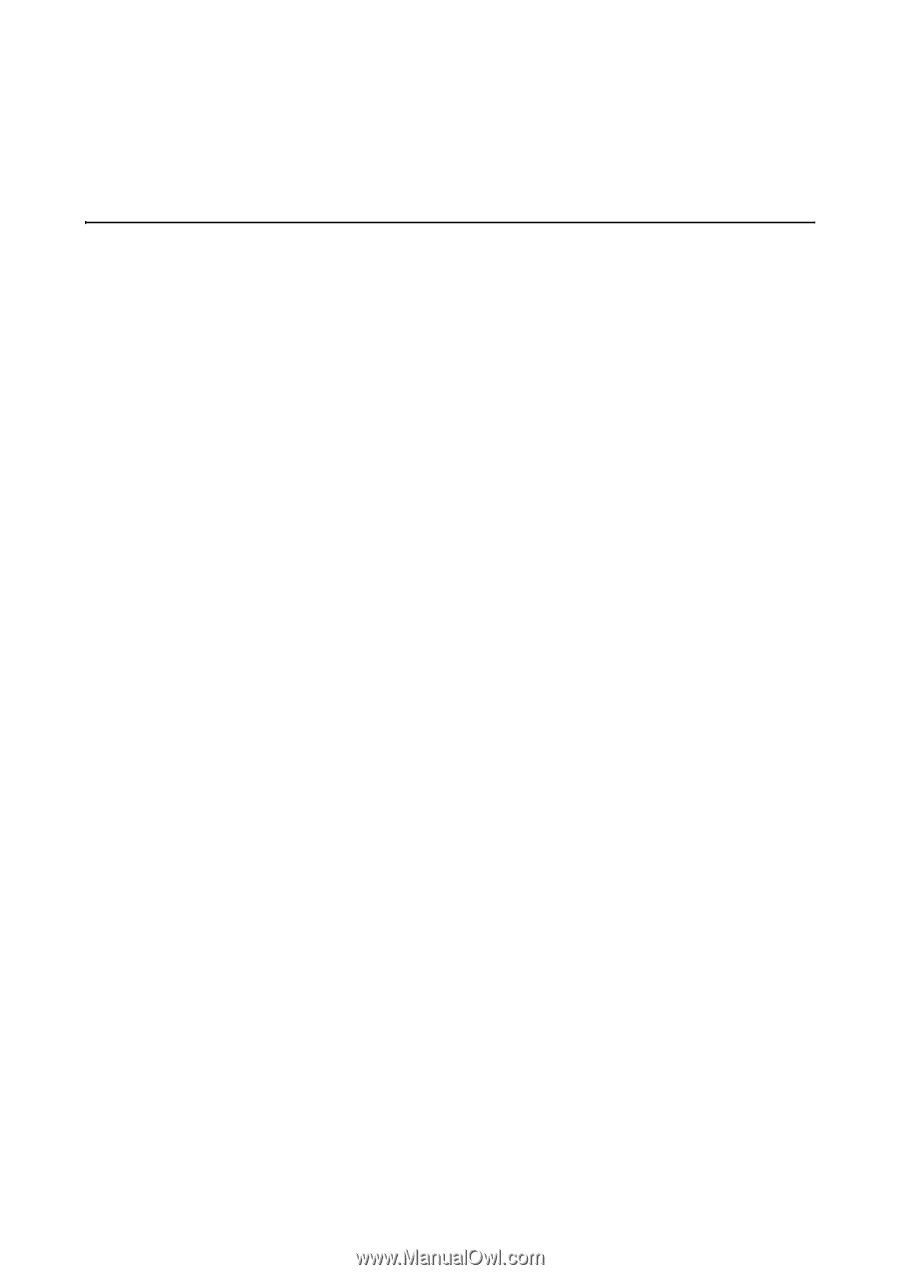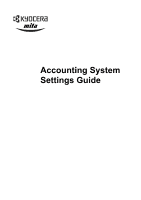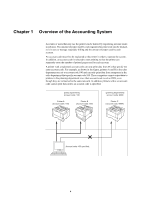Accounting System Settings Guide
2
Table of Contents
Introduction
........................................................................................................................
3
Chapter 1
Overview of the Accounting System
............................................................
4
Chapter 2
Setting Up the Accounting System
..............................................................
5
2-1 Accounting System Menus
.........................................................................................................................................
6
2-2 Entering Settings through the Printer Operator Panel
...........................................................................................
8
Set Account Management ON/OFF
.....................................................................................................................
8
Add Account Code
...............................................................................................................................................
9
Delete Account Code
..........................................................................................................................................
11
Change Administration ID
..................................................................................................................................
11
Print Account Management List
.........................................................................................................................
13
Display Number of Printed Pages
......................................................................................................................
13
Set Maximum Number of Copies
.......................................................................................................................
14
2-3 Entering Settings through the PRESCRIBE Commands
.....................................................................................
16
Accounting Function Operation Commands
..............................................................................................................
16
ADMN-accounting Administrator mode
............................................................................................................
16
EDAD-EnD of accounting Administrator mode
................................................................................................
17
CODE-accounting CODE registration and setting
.............................................................................................
17
DELT-accounting code DELeTion
....................................................................................................................
18
ALAS-accounting code ALiAs
..........................................................................................................................
18
MAXN-MAXimun Number of copy page
.........................................................................................................
19
CRST-accounting Counter ReSeTting
...............................................................................................................
20
FAXS- FAX related Setup
..................................................................................................................................
21
LIST-accounting LIST
.......................................................................................................................................
21
Accounting Function Mode Setting Commands
........................................................................................................
22
MAIN-accounting MAIN switch
........................................................................................................................
22
SECR-accounting SECuRity level
.....................................................................................................................
23
CTMD-CounT MoDe
.........................................................................................................................................
23
ERRM-ERRor Management
...............................................................................................................................
26
ACLR-Auto CleaR managemet
..........................................................................................................................
27
CLMN-distinction of CoLor and MoNochrome
................................................................................................
28
ATRC-ATtRibute combination of Counters
......................................................................................................
28
FRST-use Functional ReSTriction
.....................................................................................................................
30
RSTP-selection of a ReSTriction Pattern
...........................................................................................................
31
PPAS-Permission for Printing without Accounting code Specification
............................................................
32
Chapter 3
Error Messages
............................................................................................
33