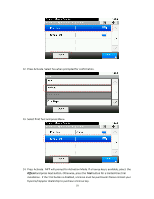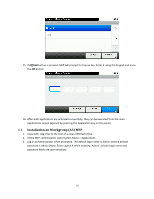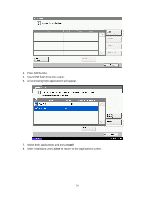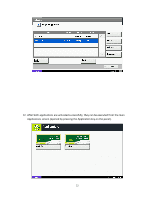Kyocera FS-3640MFP Teaching Assistant Operation Guide (Setup) - Page 18
Official, Trial - purchase
 |
View all Kyocera FS-3640MFP manuals
Add to My Manuals
Save this manual to your list of manuals |
Page 18 highlights
12. Press Activate. Select Yes when prompted for confirmation. 13. Select Print Test and press Menu. 14. Press Activate. MFP will prompt for Activation Mode. If a license key is available, select the Official and press Next button. Otherwise, press the Trial button for a limited-time trial installation. If the Trial button is disabled, a license must be purchased. Please contact your Kyocera/Copystar dealership to purchase a license key. 18

18
12.
Press Activate. Select Yes when prompted for confirmation.
13.
Select Print Test and press Menu.
14.
Press Activate.
MFP will prompt for Activation Mode. If a license key is available, select
the
Official
and press Next button. Otherwise, press the
Trial
button for a limited-time trial
installation.
If the Trial button is disabled, a license must be purchased. Please contact your
Kyocera/Copystar dealership to purchase a license key.