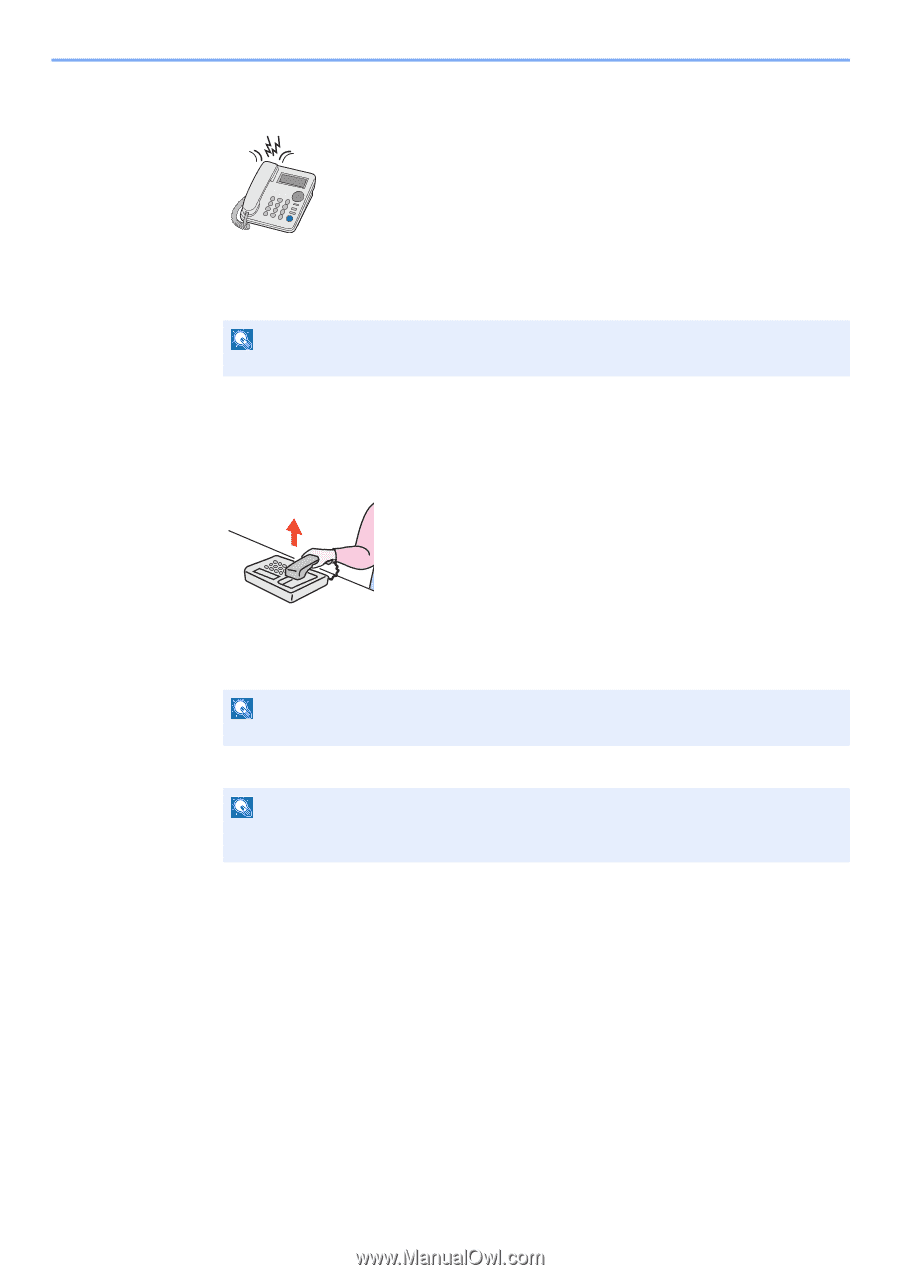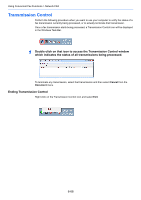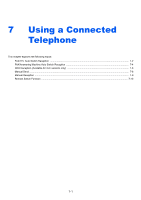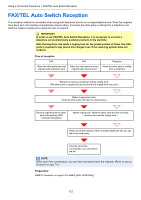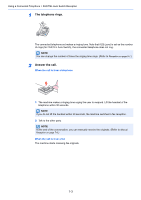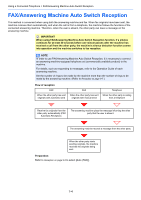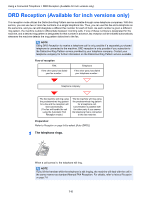Kyocera FS-6525MFP Fax System (U) Operation Guide Rev-4.2012.3 - Page 159
The telephone rings., Answer the call., When the call is from a telephone
 |
View all Kyocera FS-6525MFP manuals
Add to My Manuals
Save this manual to your list of manuals |
Page 159 highlights
Using a Connected Telephone > FAX/TEL Auto Switch Reception 1 The telephone rings. The connected telephone set makes a ringing tone. Note that if [0] (zero) is set as the number of rings (for FAX/TEL Auto Switch), the connected telephone does not ring. NOTE You can change the number of times the ringing tone rings. (Refer to Reception on page 9-7.) 2 Answer the call. When the call is from a telephone 1 The machine makes a ringing tone urging the user to respond. Lift the handset of the telephone within 30 seconds. NOTE If you do not lift the handset within 30 seconds, the machine switches to fax reception. 2 Talk to the other party. NOTE At the end of the conversation, you can manually receive the originals. (Refer to Manual Reception on page 7-9.) When the call is from a fax The machine starts receiving fax originals. 7-3