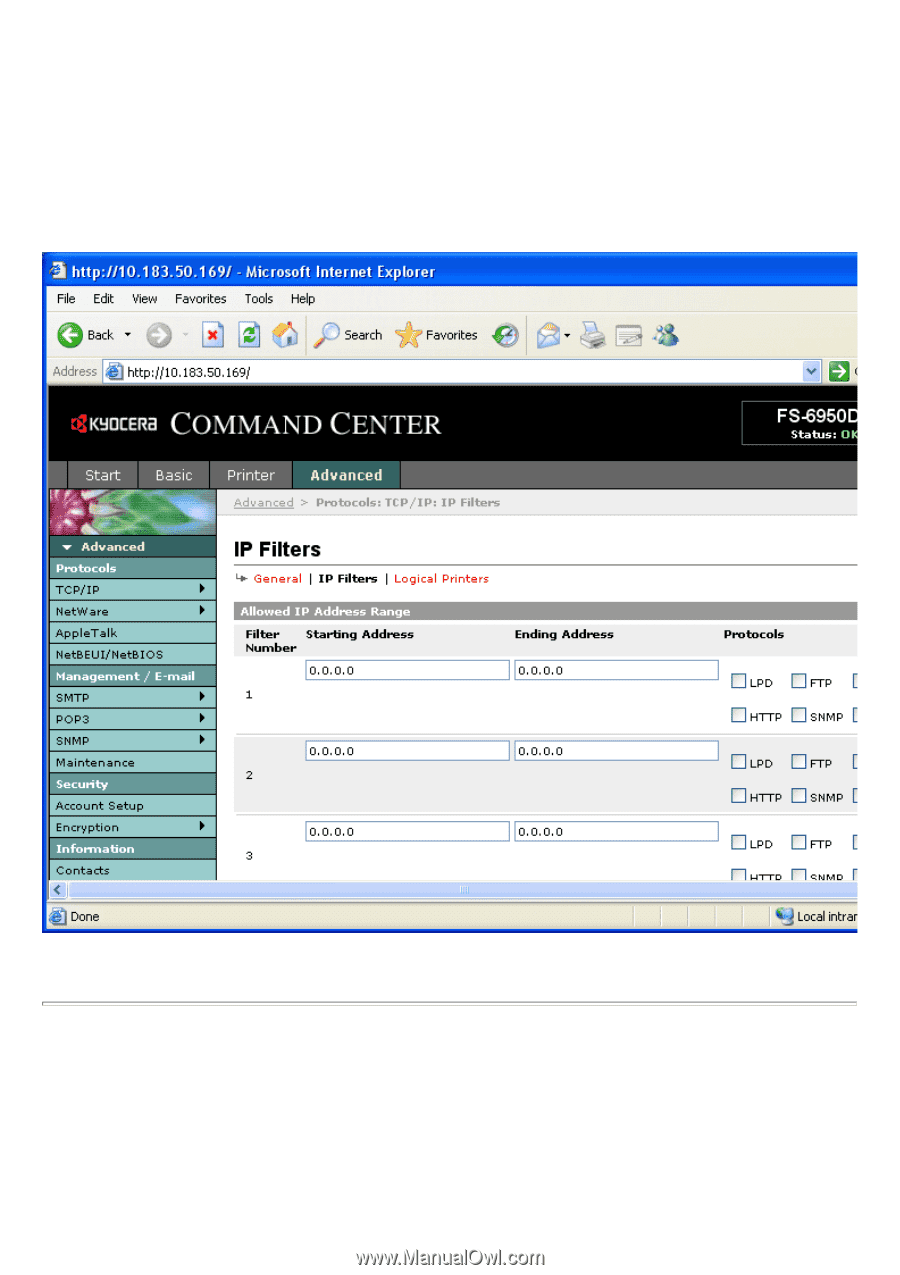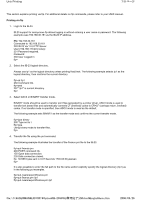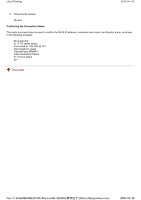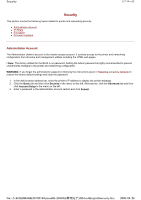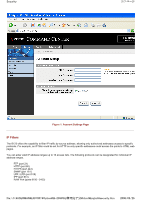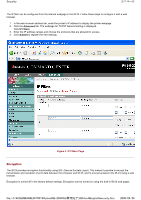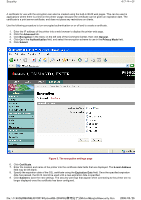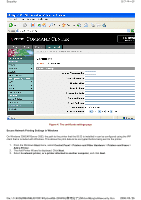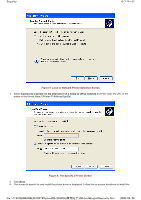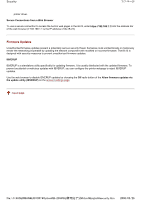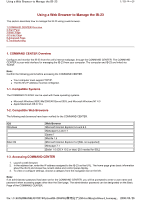Kyocera FS-9120DN IB-23 User's Manual in PDF Format - Page 62
Encryption
 |
View all Kyocera FS-9120DN manuals
Add to My Manuals
Save this manual to your list of manuals |
Page 62 highlights
Security 3/7 ページ The IP filter can be configured from the internal webpage in the IB-23. Follow these steps to configure it with a web browser. 1. In the web browser address bar, enter the printer's IP address to display the printer webpage. 2. Click the Advanced tab. The webpage for TCP/IP General setting is displayed. Click IP Filters. 3. Enter the IP address ranges and choose the protocols that are allowed for access. 4. Click Submit to register the new settings. Figure 2. IP Filters Page Encryption The IB-23 provides encryption functionality using SSL (Secure Sockets Layer). This makes it possible to encrypt the transmission and reception of print data between the computer and IB-23, and to encrypt access to the IB-23 using a web browser. Encryption is turned off in the factory default settings. Encryption can be turned on using the built-in IB-23 web pages. file://F:\USERMAN\EXPORT\Option\IB-23\P6 English\security.htm 2006/05/26