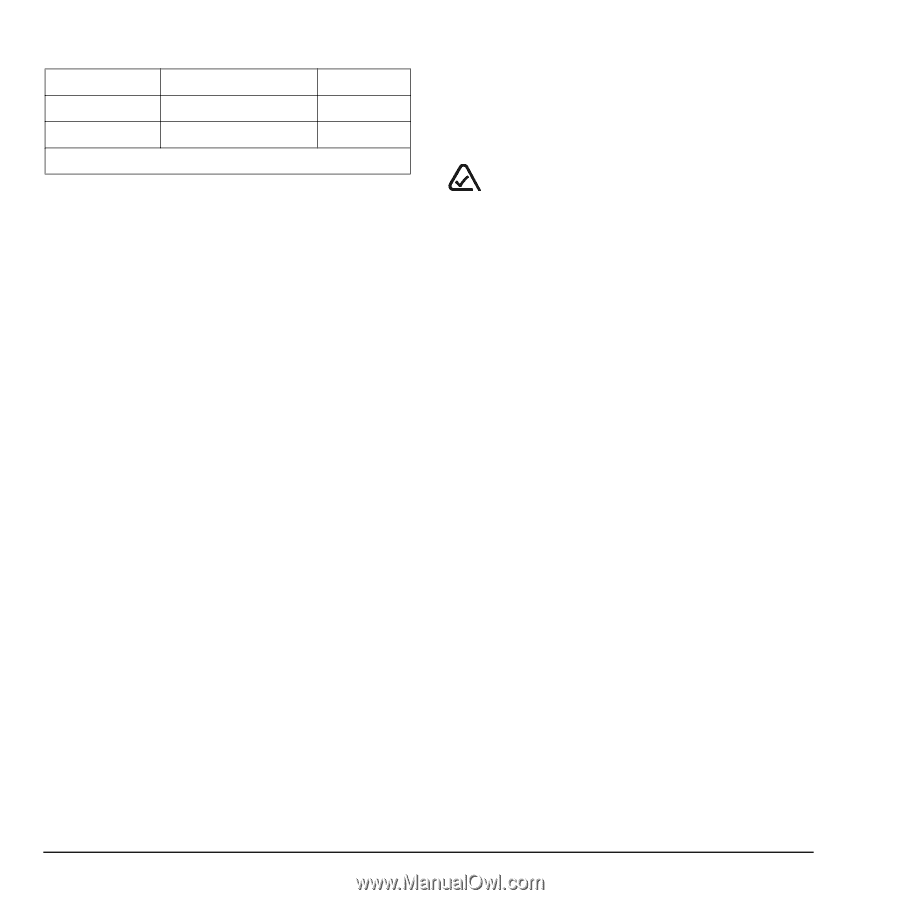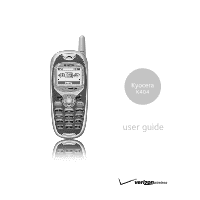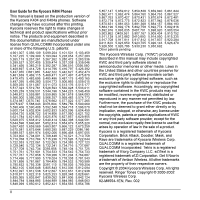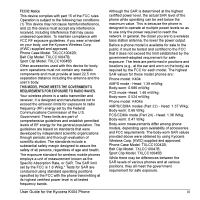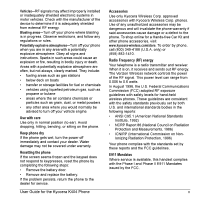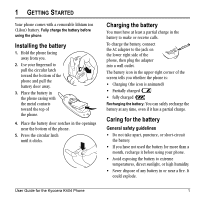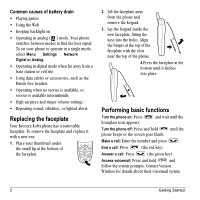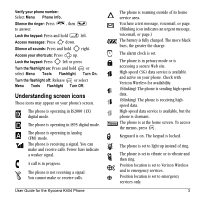Kyocera K404 User Guide - Page 6
CV90-60858-01, 240 VAC 50/60 Hz, 5 V, 1.5 A, CV90-60859-1, VAC 60 Hz, 2 V, 400 mA, Standard Battery - phone
 |
View all Kyocera K404 manuals
Add to My Manuals
Save this manual to your list of manuals |
Page 6 highlights
Battery and charger specifications Charger Input Output CV90-60858-01 100-240 VAC 50/60 Hz 4.5 V, 1.5 A CV90-60859-1 120 VAC 60 Hz 5.2 V, 400 mA Standard Battery CV90-K3040: 3.7 V / 900 mAh Customer support The Verizon Wireless customer support department may be accessible directly from your phone when you dial a number such as *611 (check with Verizon Wireless). They can answer questions about your phone, phone bill, call coverage area, and specific features available to you, such as call forwarding or voicemail. For questions about the phone features, refer to the materials provided with your phone, or visit www.kyocera-wireless.com. For additional questions, you may contact the Kyocera Wireless Corp. Customer Care Center in any of the following ways: • Web site: www.kyocera-wireless.com • Email: [email protected] Before requesting support, please try to reproduce and isolate the problem. When you contact the Customer Care Center, be ready to provide the following information: • The name of your service provider: Verizon Wireless. • The actual error message or problem you are experiencing. • The steps you took to reproduce the problem. • The phone's electronic serial number (ESN). To find the ESN select Menu → Phone Info. Qualified service If the problem with your phone persists, return the phone with all accessories and packaging to the dealer for qualified service. Become a product evaluator To participate in the testing and evaluation of Kyocera Wireless Corp. products, including cellular or PCS phones, visit beta.kyocera-wireless.com. 093 453 037 Kyocera Wireless Corp. 10300 Campus Point Drive, San Diego, CA 92121 U.S.A. Visit us at www.kyocera-wireless.com To purchase accessories, visit www.kyocera-wireless.com/store vi