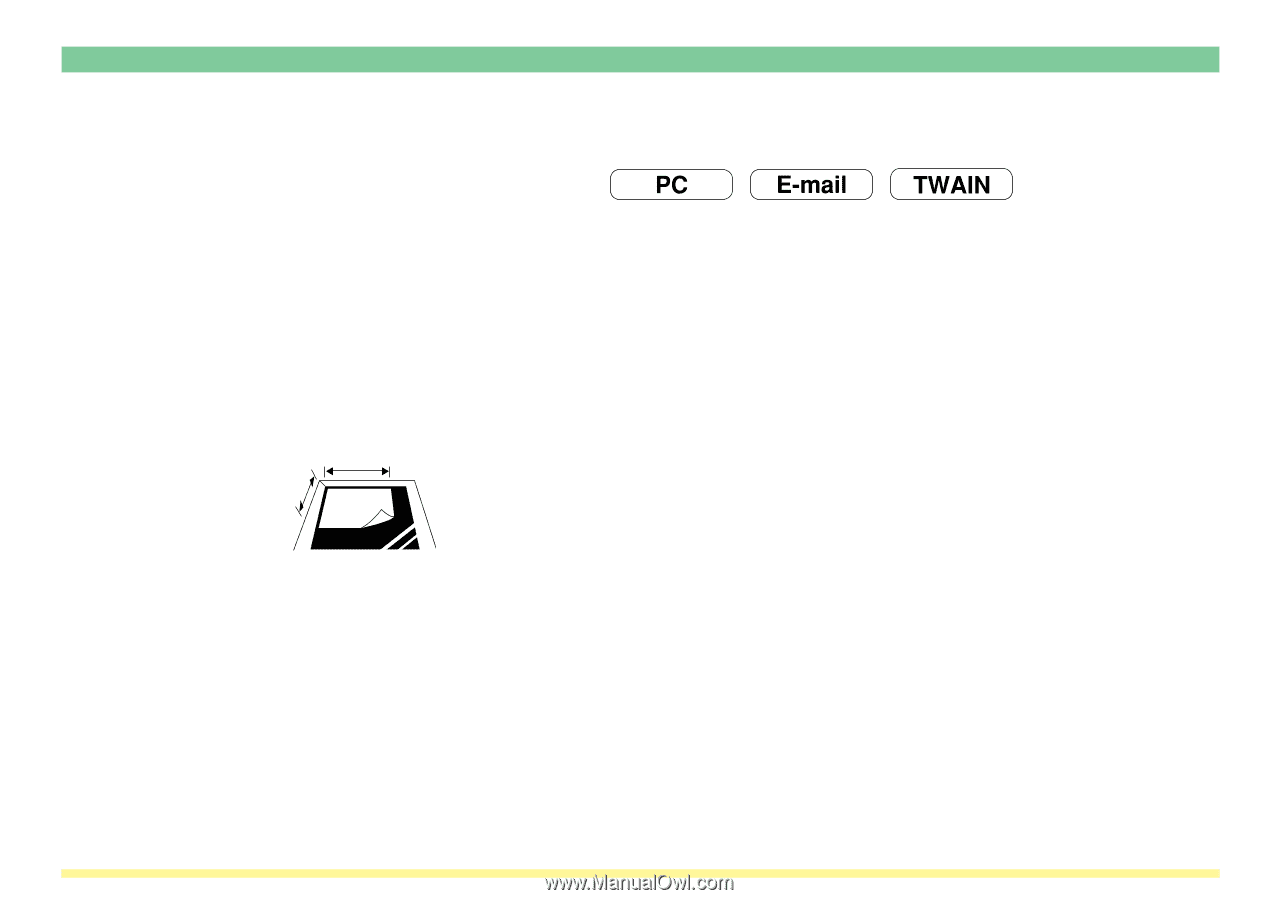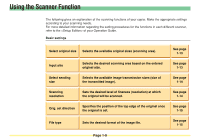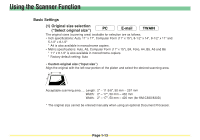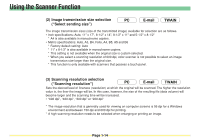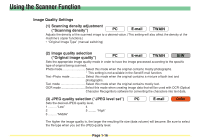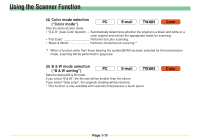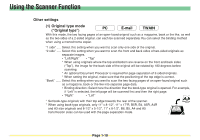Kyocera KM-2550 Scan System (F) Operation Guide (Functions Edition) - Page 31
Basic Settings, (1) Original size selection (\,
 |
View all Kyocera KM-2550 manuals
Add to My Manuals
Save this manual to your list of manuals |
Page 31 highlights
Using the Scanner Function Basic Settings (1) Original size selection ("Select original size") The original sizes (scanning area) available for selection are as follows. • Inch specifications: Auto, 11" x 17", Computer Form (11" x 15"), 8-1/2" x 14", 8-1/2" x 11" and 5-1/2" x 8-1/2" * A4 is also available in monochrome copiers. • Metric specifications: Auto, A3, Computer Form (11" x 15"), B4, Folio, A4, B5, A5 and B6 * 11" x 8-1/2" is also available in monochrome copiers. * Factory default setting: Auto • Custom original size ("Input size") Align the original with the left-rear portion of the platen and select the desired scanning area. Acceptable scanning area ..... Length: 2" - 11-5/8", 50 mm - 297 mm Width: 2" - 17", 50 mm - 432 mm Width: 2" - 17", 50 mm - 420 mm (for KM-C830/830D) * The original size cannot be entered manually when using an optional Document Processor. Page 1-13