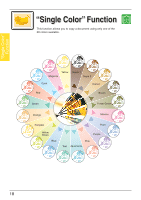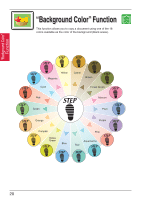Kyocera KM-C2230 KM-C2230 Creative Image Book Users Manual - Page 20
Color Setting Function
 |
View all Kyocera KM-C2230 manuals
Add to My Manuals
Save this manual to your list of manuals |
Page 20 highlights
"2 Color" Setting Function HAPP HAPP HAPP "Creation" Function "2 Color" Setting Function p.3-5 This setting allows you to produce copies with the black areas of the document printed in black and the color areas of the document printed in one of the six colors available. Y BIRT Y BIRT HAPP HDAY HDAY Red Cyan Y BIRT Green Y BIRT Magenta HAPP Y BIRT HDAY HDAY HDAY Blue Y BIRT Yellow Y BIRT HAPP HAPP HDAY HDAY 19

19
“2 Color” Setting
Function
“Creation” Function
p.3-5
Yellow
Magenta
Cyan
Red
Green
Blue
H
A
P
P
Y
B
I
R
T
H
D
A
Y
H
A
P
P
Y
B
I
R
T
H
D
A
Y
H
A
P
P
Y
B
I
R
T
H
D
A
Y
H
A
P
P
Y
B
I
R
T
H
D
A
Y
H
A
P
P
Y
B
I
R
T
H
D
A
Y
H
A
P
P
Y
B
I
R
T
H
D
A
Y
H
A
P
P
Y
B
I
R
T
H
D
A
Y
“2 Color” Setting Function
“2 Color” Setting Function
This setting allows you to produce copies with the black
areas of the document printed in black and the color areas
of the document printed in one of the six colors available.