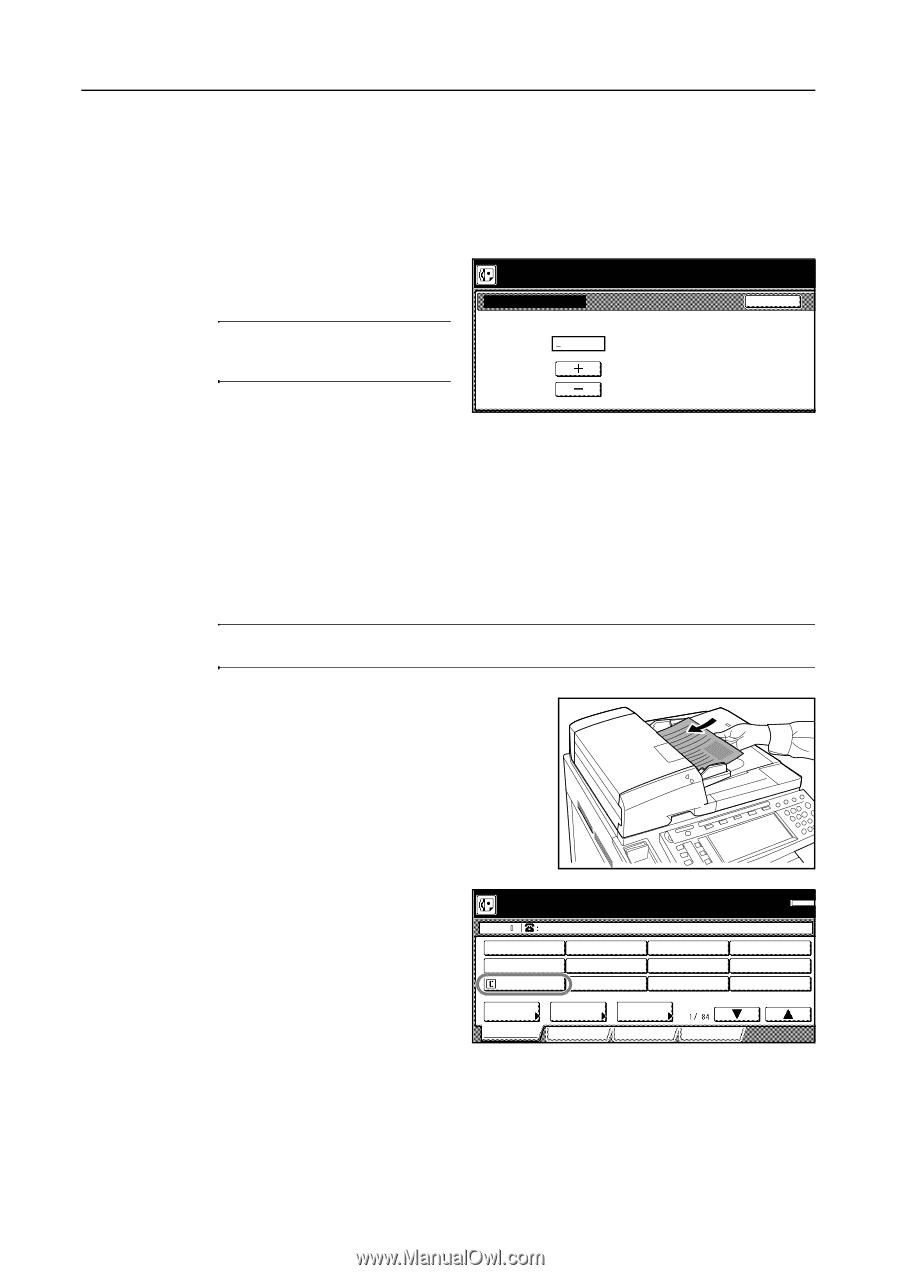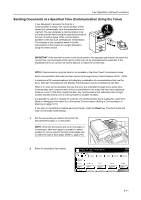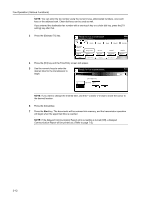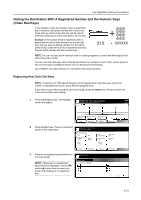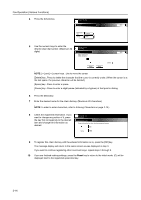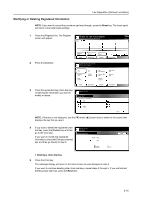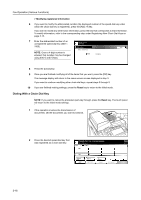Kyocera KM-C3232E Fax System (N) Operation Guide Rev-1.2 - Page 82
Dialing With a Chain Dial Key, > Modifying registered information, Reset
 |
View all Kyocera KM-C3232E manuals
Add to My Manuals
Save this manual to your list of manuals |
Page 82 highlights
Fax Operation (Various Functions) > Modifying registered information 6 If you want to modify the abbreviated number (the displayed number of the speed-dial key under which the chain dial key is registered), press the [Abbr. #] key. If you want to modify any other basic information, press the key that corresponds to that information. To modify information, refer to the corresponding step under Registering New Chain Dial Keys on page 3-13. 7 Enter the abbreviated number of an unregistered speed-dial key (0001 - Register the dial. Chain0003. 1000). Abbreviation Back Enter using # key. NOTE: Once a 4-digit number is entered, that number may be changed using the [+] and [-] keys. 0003. ( 4 digits) 8 Press the [Close] key. 9 Once you are finished modifying all of the items that you want, press the [OK] key. The message display will return to the same screen as was displayed in step 3. If you want to continue modifying other chain dial keys, repeat steps 3 through 9. 10 If you are finished making settings, press the Reset key to return to the initial mode. Dialing With a Chain Dial Key NOTE: If you want to cancel the procedure part way through, press the Reset key. The touch panel will return to the initial mode settings. 1 If the operation involves the transmission of documents, set the documents you want to transmit. 2 Press the desired speed-dial key that was registered as a chain dial key. Ready for fax transmission. Enter Destination. Dest FREE +. ABC FREE . Address book Basic Abbrev. Application TX setting Register Print Report Memory OCT-11 3-16