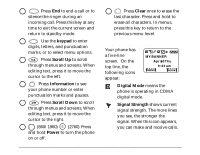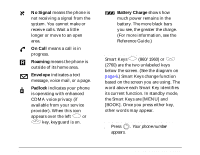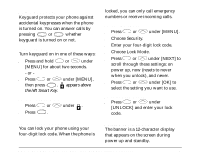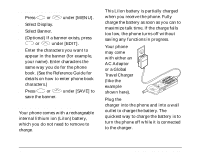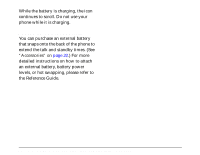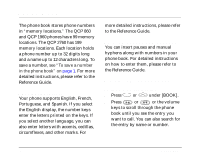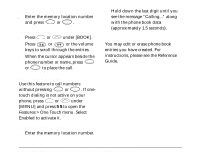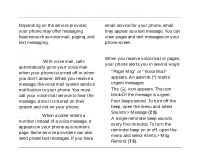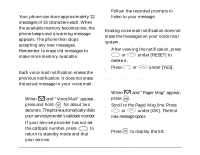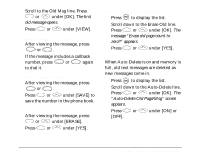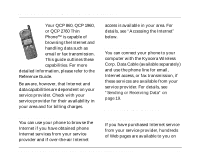Kyocera QCP-2760 Quick Start Guide - Page 16
Phone Book - manual
 |
View all Kyocera QCP-2760 manuals
Add to My Manuals
Save this manual to your list of manuals |
Page 16 highlights
Phone Book The phone book stores phone numbers in "memory locations." The QCP 860 and QCP 1960 phones have 99 memory locations. The QCP 2760 has 199 memory locations. Each location holds a phone number up to 32 digits long and a name up to 12 characters long. To save a number, see "To save a number in the phone book" on page 1. For more detailed instructions, please refer to the Reference Guide. Special characters Your phone supports English, French, Portuguese, and Spanish. If you select the English display, the number keys enter the letters printed on the keys. If you select another language, you can also enter letters with accents, cedillas, circumflexes, and other marks. For more detailed instructions, please refer to the Reference Guide. Entering pauses and hyphens You can insert pauses and manual hyphens along with numbers in your phone book. For detailed instructions on how to enter them, please refer to the Reference Guide. Dialing from the phone book To find a memory location 1. Press or under [BOOK]. 2. Press or or the volume keys to scroll through the phone book until you see the entry you want to call. You can also search for the entry by name or number. 12 Phone Book