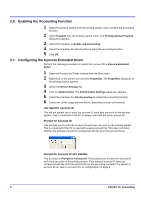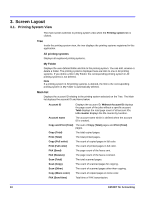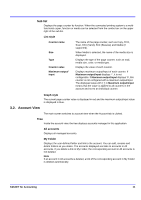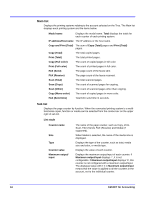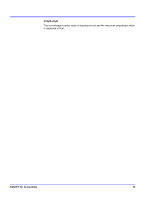Kyocera TASKalfa 180 KM-NET for Accounting Operation Guide Rev-1.4 - Page 14
Main list, Sub list, List style
 |
View all Kyocera TASKalfa 180 manuals
Add to My Manuals
Save this manual to your list of manuals |
Page 14 highlights
Main list Displays the printing systems relating to the account selected on the Tree. The Main list displays each printing system and the items below. Model name Displays the model name. Total displays the totals for each counter of each printing system. IP address/Host name The IP address or the host name. Copy and Print (Total) The sum of Copy (Total) pages and Print (Total) pages. Copy (Total) The total copied pages. Print (Total) The total printed pages. Copy (Full color) The count of copied pages in full color. Print (Full color) The count of printed pages in full color. FAX (Send) The page count of the faxes sent. FAX (Receive) The page count of the faxes received. Scan (Total) The total scanned pages. Scan (Copy) The count of scanned pages for copying. Scan (Other) The count of scanned pages other than copying. Copy (Mono color) The count of copied pages in mono color. FAX (Send time) Total FAX send time in seconds. Sub list Displays the page counter by function. When the connected printing system is a multifunctional copier, function or media can be selected from the combo box on the upper right of sub list. List style Counter name Size Type Counter value Maximum output/ input The name of the page counter, such as Copy, Print, Scan, FAX (Send), FAX (Receive) and Media (if supported). When Media is selected, the name of the media size is displayed. Displays the type of the counter, such as total, media size and color, or media type. Displays the value of each counter. Displays the maximum output/input of each counter. If Maximum output/input displays '-', it is not configurable. If Maximum output/input displays '0', this counter is not configured with a maximum output/input. The displayed value with '[ ]' in Maximum output/input means that the value is applied to all the counters in the account, not to the individual counter. 12 KM-NET for Accounting