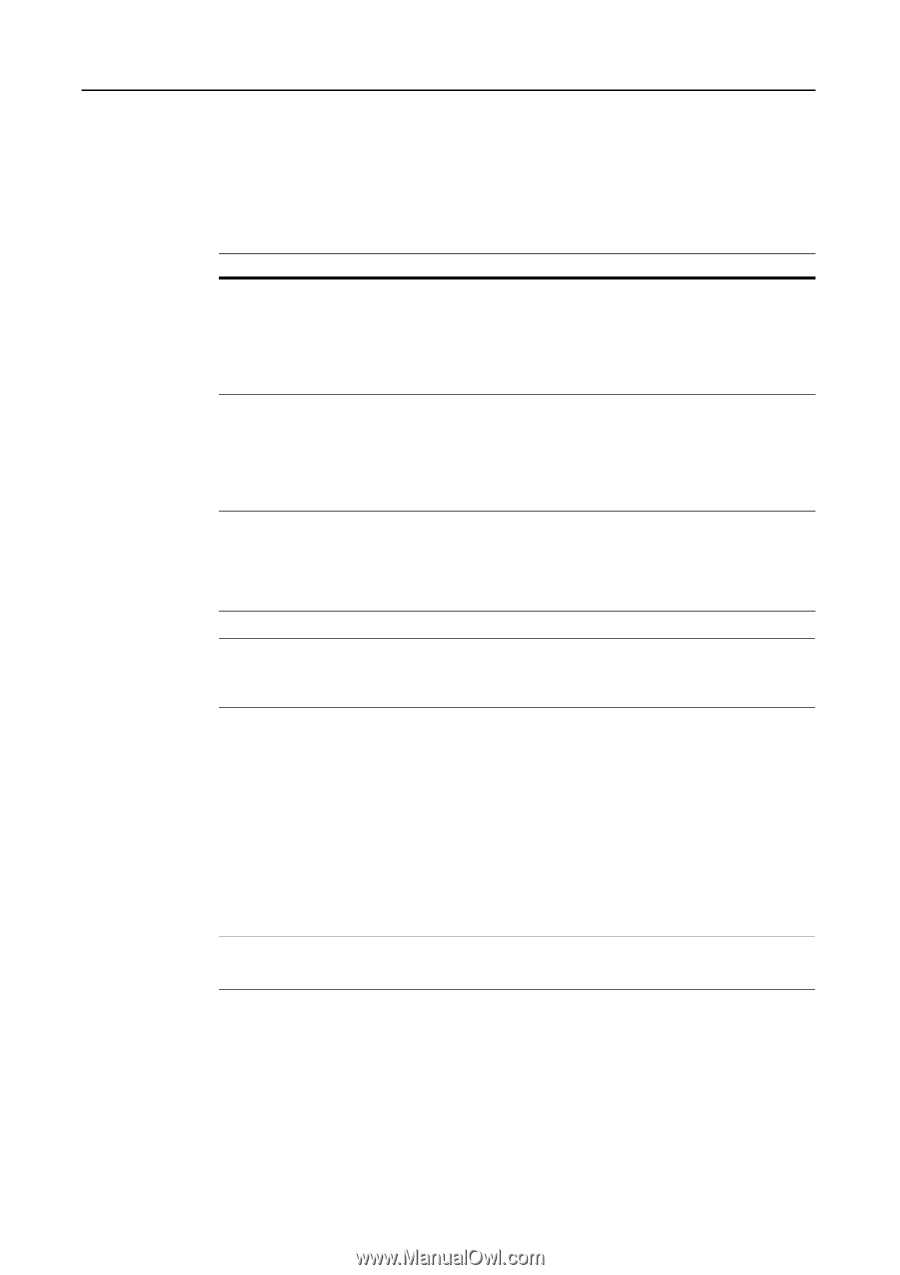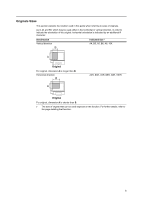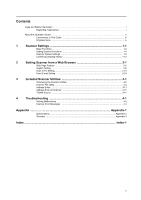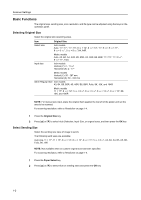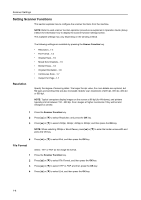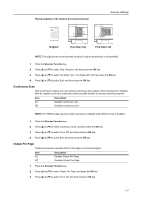Kyocera TASKalfa 181 Scan System (F) B Operation Guide (Functions Edition) - Page 10
Basic Functions, Selecting Original Size, Select Sending Size
 |
View all Kyocera TASKalfa 181 manuals
Add to My Manuals
Save this manual to your list of manuals |
Page 10 highlights
Scanner Settings Basic Functions The original size, sending size, scan resolution, and file type can be adjusted using the keys on the operation panel. Selecting Original Size Select the original size (scanning area). Item Original Size Select size Inch models Auto, 11 × 17", 11 × 15", 8 1/2 × 14", 8 1/2 × 13", 11 × 8 1/2", 8 1/2 × 11", 8 1/2 × 5 1/2 ", 5 1/2 × 8 1/2 ",A4, A4R Metric models Auto, A3, B4, A4, A4R, B5, B5R, A5, A5R, B6, B6R, 11 × 15", 11 × 8 1/2", 8 1/2 × 11", Folio Input size Inch models Vertical (Y): 2 - 11 5/8" Horizontal (X): 2 - 17" Metric models Vertical (Y): 50 - 297 mm Horizontal (X): 50 - 432 mm Other Regular Size Inch models A3, B4, B5, B5R, A5, A5R, B6, B6R, Folio, 8K, 16K, and 16KR Metric models 11 × 17", 8 1/2 × 14", 5 1/2 × 8 1/2", 8 1/2 × 5 1/2", 8 1/2 × 13 1/2", 8 1/2 × 13", 8K, 16K, and 16KR NOTE: For manual size input, place the original flush against the top left of the platen and set the area to be scanned. For scanning resolution, refer to Resolution on page 1-4. 1 Press the Original Size key. 2 Press [S] or [T] to select Auto Detection, Input Size, or original sizes, and then press the OK key. Select Sending Size Select the sending size (size of image to send). The following send sizes are available. Auto size, 11 × 17", 11 × 15", 8 1/2 × 14", 8 1/2 × 13", 8 1/2 × 11", 5 1/2 × 8 1/2", A3, B4, A4, B5, A5, B6, Folio, 8K, 16K NOTE: Not available when an custom original size has been specified. For scanning resolution, refer to Resolution on page 1-4. 1 Press the Paper Select key 2 Press [S] or [T] to select Auto or sending sizes and press the OK key. 1-2