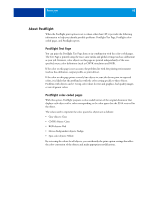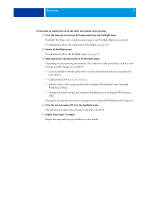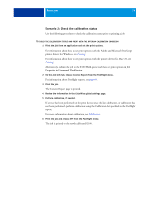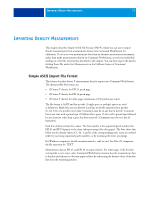Kyocera TASKalfa 3051ci Printing System (11),(12),(13),(14) Color Printing Gu - Page 73
WorkStation Help., Edit the colors of the output profile with Command WorkStation see Command
 |
View all Kyocera TASKalfa 3051ci manuals
Add to My Manuals
Save this manual to your list of manuals |
Page 73 highlights
POSTFLIGHT 73 TO DIAGNOSE AN UNEXPECTED COLOR AND PRINT WITH EDITED COLOR SETTINGS 1 Print the same job and choose All Components from the Postflight menu. Postflight Test Page, color-coded document pages, and Postflight Reports are printed. For information about the components of Postflight, see page 68. 2 Review all Postflight pages. For information about the Postflight pages, see page 68. 3 Make appropriate changes based on all Postflight pages. Depending on your printing environment, the condition of the print device, and the color settings, possible changes are as follows: • Correct problems with the print device (see the documentation that accompanies the print device). • Calibrate the E100 (see Color Printing). • Edit the colors of the output profile with Command WorkStation (see Command WorkStation Help). • Change the default settings in Command WorkStation (see Command WorkStation Help). Change the job specific print option settings using Command WorkStation Job Properties. 4 Print the job and choose Off from the Postflight menu. The job with the edited color settings is printed to the E100. 5 Repeat these steps, if needed. Repeat the steps until you get satisfactory color results.