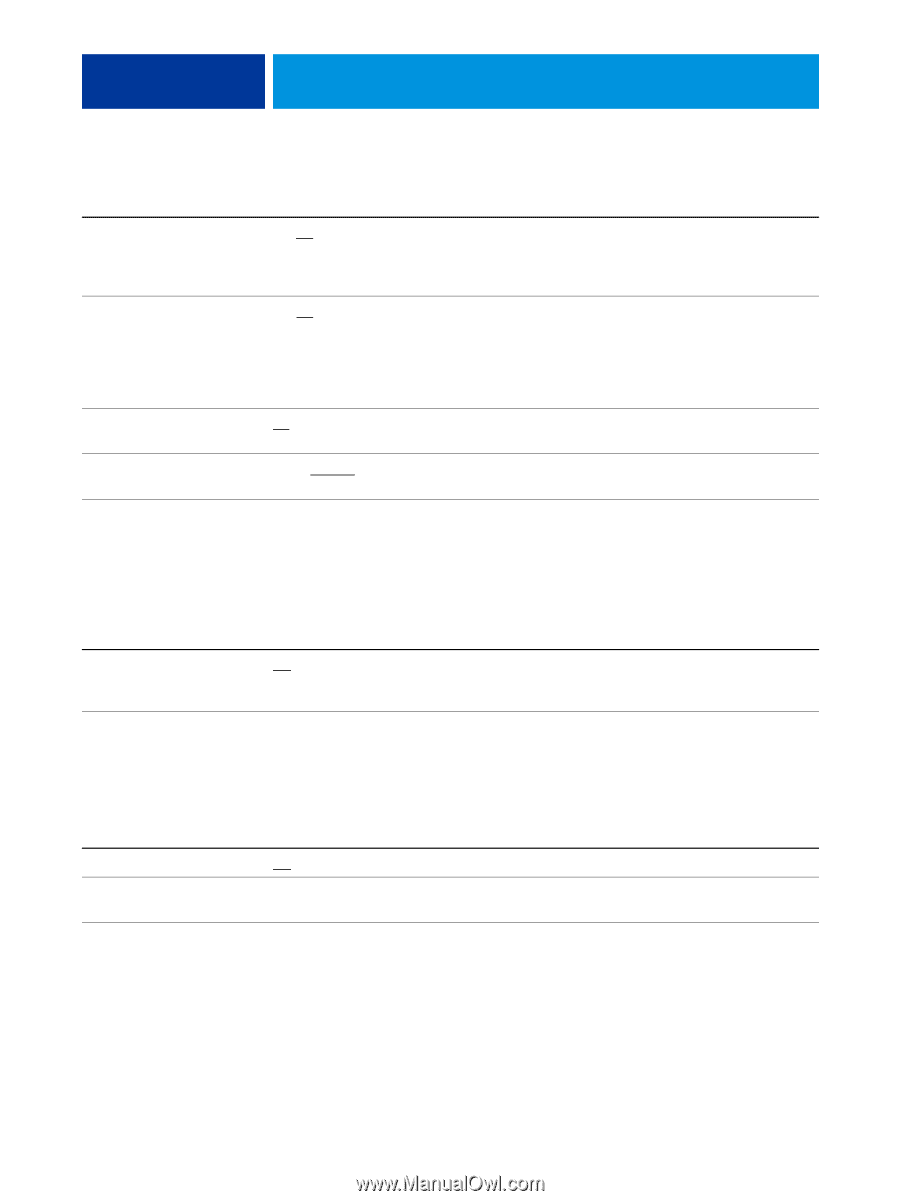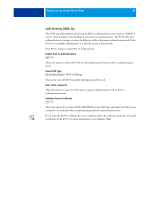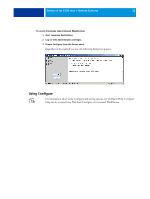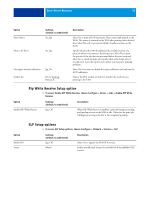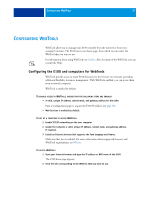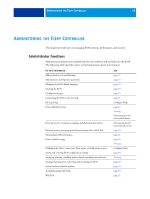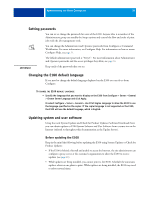Kyocera TASKalfa 3051ci Printing System (11),(12),(13),(14) Configuration and - Page 35
Rip While Receive Setup option, SLP Setup options, To access Enable RIP While Receive
 |
View all Kyocera TASKalfa 3051ci manuals
Add to My Manuals
Save this manual to your list of manuals |
Page 35 highlights
SETUP OPTION REFERENCE 35 Option Print Master Print to PS Error Use engine internal calibration Symbol Set Settings (default is underlined) Yes, No Yes, No Yes, No PC_8, Desktop, Roman_8... Description Select Yes to print a FreeForm master when created and printed to the E100. The master is retained on the E100 after printing unless deleted later. Select No only to process and hold a FreeForm master on the E100. Specify whether the E100 should print the available portion of a print job when it encounters a PostScript error. Select Yes to print the portion of the job that was processed before the error occurred; select No to cancel the print job entirely when a PostScript error is encountered. Leave this option at No unless you encounter printing problems. Select No if you want to disable the copier calibration and only use the E100 calibration. Choose the PCL symbol set that best matches the needs of users printing to the E100. Rip While Receive Setup option • To access Enable RIP While Receive, choose Configure > Server > Jobs > Enable RIP While Receive. Option Enable RIP While Receive Settings (default is underlined) On, Off Description When RIP While Receive is enabled, a print job begins processing and spooling as soon as the E100 is idle. Otherwise the print job will begin processing only after it has completed spooling. Option Enable SLP Scope SLP Setup options • To access SLP Setup options, choose Configure > Network > Services > SLP. Settings (default is underlined) On, Off default Description Select On to register the E100 SLP services. Define an additional Scope to be included with the published SLP services.